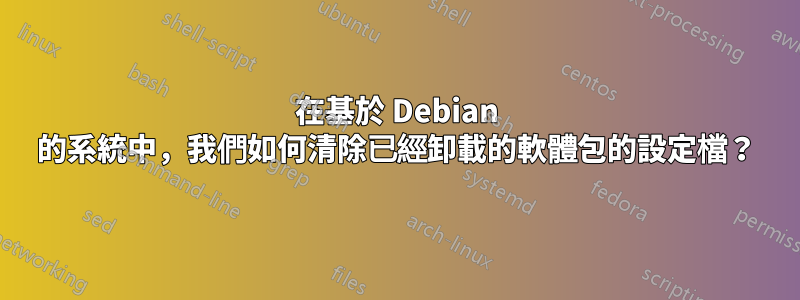
更具體地說,我想做相當於將標誌添加--purge到以下命令的操作
sudo apt-get autoremove --purge [package name]
到系統上不再存在的軟體包。
最好,我想知道如何對系統中的特定軟體包和每個已卸載的軟體包執行此操作。
答案1
答案2
對於那些不想安裝的人aptitude:
sudo dpkg -P $(dpkg -l | awk '/^rc/ { print($2) }')
答案3
此--purge標誌刪除不再安裝的軟體包的設定檔。我不建議盲目刪除所有已卸載軟體包的設定檔。您可能想保留其中一些。對於單獨的包,dpkg -P將起作用(-P代表--purge)。這裡alacarte只安裝了它的配置文件,因此有rc標誌。例如
orwell:/home/faheem# dpkg -l alacarte
[...]
rc alacarte 0.11.5-1 easy GNOME menu editing tool
orwell:/home/faheem# dpkg -P alacarte
(Reading database ... 345418 files and directories currently installed.)
Removing alacarte ...
Purging configuration files for alacarte ...
orwell:/home/faheem# dpkg -l alacarte
[...]
un alacarte <none> (no description available)
答案4
aptitude --clean-on-startup
這應該清除包快取。


