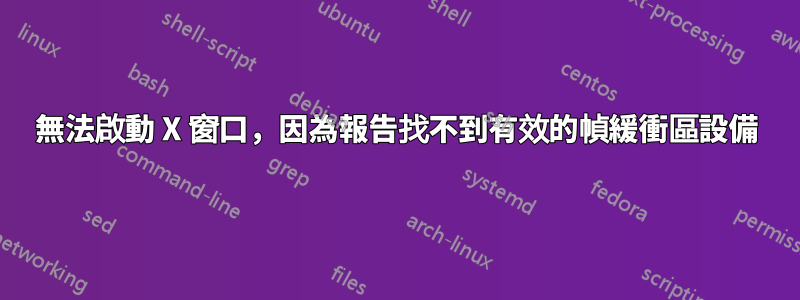
無法啟動 X 窗口,因為報告找不到有效的幀緩衝區設備。
下面是錯誤輸出:
"X Window System Version 7.1.1
Release Date: 12 May 2006
X Protocol Version 11, Revision 0, Release 7.1.1
Build Operating System: Linux 2.6.18-164.11.1.el5 ppc Red Hat, Inc.
Current Operating System: Linux scenarioa12.scenario.netfinity.com 2.6.18-194.el5 #1 SMP Tue Mar 16 22:03:12 EDT 2010 ppc64
Build Date: 06 March 2010
Build ID: xorg-x11-server 1.1.1-48.76.el5
Before reporting problems, check http://wiki.x.org to make sure that you have the latest version.
Module Loader present
Markers: (--) probed, (**) from config file, (==) default setting, (++) from command line, (!!) notice, (II) informational,(WW) warning, (EE) error, (NI) not implemented, (??)unknown.
(==) Log file: "/var/log/Xorg.0.log", Time: Thu Mar 29 09:13:43 2012
(==) Using config file: "/root/xorg.conf"
(WW) ****INVALID IO ALLOCATION**** b: 0xf400fc00 e: 0xf400fcff correcting
(EE) end of block range 0xf3ffffff < begin 0xf4000000
(**) RADEON(0): RADEONPreInit
(EE) Unable to find a valid framebuffer device
(EE) RADEON(0): Failed to open framebuffer device, consult warnings and/or errors above for possible reasons
(you may have to look at the server log to see warnings)
Backtrace:
0: X(xf86SigHandler+0x98) [0x100a89d8]
1: [0x100344]
2: /usr/lib/xorg/modules/drivers/radeon_drv.so(RADEONPreInit+0xcb8) [0xf46fe18]
3: X(InitOutput+0xadc) [0x10066f4c]
4: X(main+0x274) [0x10027864]
5: /lib/libc.so.6 [0xfe2dde0]
6: /lib/libc.so.6 [0xfe2e020]
Fatal server error:
Caught signal 7. Server aborting
XIO: fatal IO error 104 (Connection reset by peer) on X server ":0.0"
after 0 requests (0 known processed) with 0 events remaining."
And some other info may help:
這是以下的配置xorg.conf:
console# cat /etc/X11/xorg.conf
# Xorg configuration created by pyxf86config
Section "ServerLayout"
Identifier "Default Layout"
Screen 0 "Screen0" 0 0
InputDevice "Keyboard0" "CoreKeyboard"
EndSection
Section "InputDevice"
Identifier "Keyboard0"
Driver "kbd"
Option "XkbModel" "pc105"
Option "XkbLayout" "us"
EndSection
Section "Device"
Identifier "Videocard0"
Driver "vesa"
Option "UseFBDev" "true"
EndSection
Section "Screen"
Identifier "Screen0"
Device "Videocard0"
DefaultDepth 24
SubSection "Display"
Viewport 0 0
Depth 24
EndSubSection
EndSection
答案1
您實際上在控制台上使用 vesa fb 嗎?如果是這樣,請檢查 /dev/fb 上的權限(目前,在典型情況下是指向 /dev/fb0 的符號連結) - 您可能需要 chmod 666 連結指向的裝置節點。
如果您實際上沒有使用 Framebuffer/vesa 控制台,請編輯 xorg.conf 以使用 Radeon 驅動程式(我相信在 fglrx 套件中稱為“radeon”)。但是,您可能必須從 ATI/AMD 的網站下載此軟體包 -
SC。


