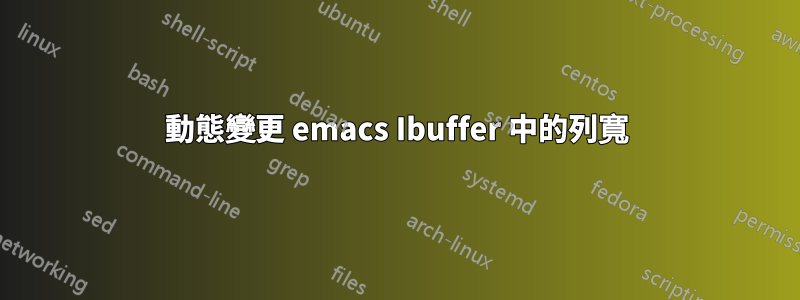
是否可以動態更改列寬emacs Ibuffer?
答案1
將 ibuffer-formats 的值變更為您想要的值,然後切換回 ibuffer 視窗並按下「g」。 ibuffer-update會注意到格式的變化並做正確的事情。 C-h v ibuffer-formats RET將顯示該變數的文檔。
例子:
(setq ibuffer-formats
'((mark modified read-only " "
(name 18 18 :left :elide) " "
(size 9 -1 :right) " "
(mode 16 16 :left :elide) " " filename-and-process)
(mark " " (name 16 -1) " " filename)))
您可以將其放入 .emacs 檔案中,以便以後輕鬆修改。如果您希望名稱列更寬,您可以編輯 .emacs 檔案並將上面的 18 更改為其他內容:
(setq ibuffer-formats
'((mark modified read-only " "
(name 30 30 :left :elide) " "
(size 9 -1 :right) " "
(mode 16 16 :left :elide) " " filename-and-process)
(mark " " (name 16 -1) " " filename)))
然後將遊標放在上面後面的行上,然後鍵入C-x C-e計算 (setq ...) 表達式,並且 的值ibuffer-formats將被更改。


