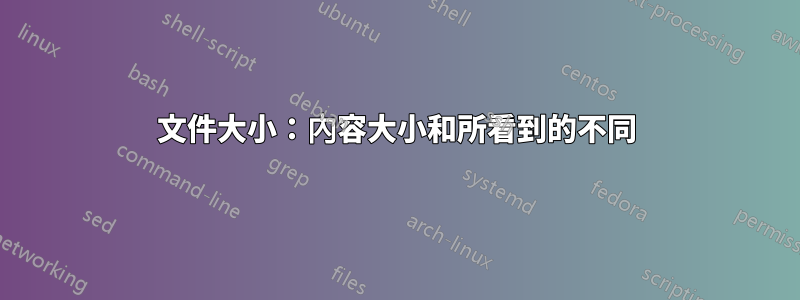
假設你有一個 342MB 的文件,但是當你進入該文件並查看它的內容時;您會看到所有內容大約佔用 92 MB。其上不存在隱藏文件或任何其他內容。
這怎麼可能。有沒有辦法解決這個問題。這是掛載前和掛載後的情況
/data>du -sh *
342M backup
/mnt> du -sh *
4K etc
79M kernel
8K lost+found
13M platform
編輯:有人建議隱藏文件,但沒有:
/mnt> ls -alrt
total 44
drwx------ 2 root root 8192 Mar 20 08:16 lost+found
drwxr-xr-x 2 root root 512 Mar 20 08:16 etc
drwxr-xr-x 15 root sys 512 Mar 20 08:16 kernel
drwxr-xr-x 6 root root 512 Mar 20 08:16 .
drwxr-xr-x 41 root root 1536 Mar 20 08:16 platform
drwxr-xr-x 41 root root 9216 Apr 5 19:47 ..
df /mnt
/mnt (/dev/lofi/2 ): 466192 blocks 162531 files
顯示我的備份檔案大小為 342 MB 的命令
du -sh backup
342M backup
我用於掛載此備份檔案的命令
lofiadm -a /home/backup
mount -F ufs /dev/lofi/2 /mnt
df -g 輸出:
df -g /mnt
/mnt (/dev/lofi/2 ): 8192 block size 1024 frag size
657548 total blocks 466192 free blocks 400438 available 163520 total files
162531 free files 38535170 filesys id
ufs fstype 0x00000004 flag 255 filename length
du -s 輸出:
du -s /mnt
189292 /mnt
答案1
您有一個檔案系統映像,其中包含大約 92MB 的文件,如du -s /mnt(以 512 位元組區塊為單位)的輸出或或(657548 總區塊減去 466192 空閒區塊等於 191356 個佔用區塊,即約 93MB)du -sh /mnt的輸出所示。df -g影像的其餘部分是可用空間。
答案2
預設情況下,du指令僅顯示非隱藏檔案和目錄。它不會顯示任何佔用剩餘空間的隱藏文件,即在您的情況下約為 300MB。
我在我的筆記型電腦上也在我的主目錄中嘗試了同樣的操作:
pradeep@pradeep-laptop:/home$ du -csh *
4.8G pradeep
總計4.8G
pradeep@pradeep-laptop:/home/pradeep$ du -csh *
4.6M cscope.out
714M Desktop
2.6G Documents
12M Downloads
4.0K examples.desktop
4.0K gomti
4.0K inot.c
20K java
36K Kernel Makefile
59M Macbuntu-10.10
244K modules
4.0K Music
4.0K NetBeansProjects
4.0K new
712K p4
3.0M Pictures
44K PradeepTranscript.html
16K PROGRESS.doc
4.0K Public
4.0K script
48K shell-script
51M systemtap-1.3
4.0K Templates
4.0K Ubuntu One
12K Videos
總計3.4G
你可以看到差異全部的在兩個輸出的末尾。
這是因為名稱以點(.) 開頭的隱藏檔案和資料夾佔用了其餘空間。


