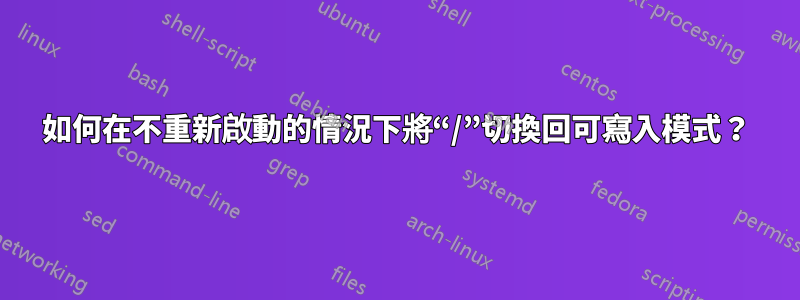
[root@SERVER .ssh]# mount|grep -i " / "
/dev/mapper/rootvg-root_lv on / type ext3 (rw)
[root@SERVER .ssh]# mount -o remount /
mount: block device /dev/rootvg/root_lv is write-protected, mounting read-only
[root@SERVER .ssh]#
如何在不重新啟動的情況下使“/”再次可寫入?
[root@SERVER ~]# lsb_release -a
LSB Version: :core-3.1-amd64:core-3.1-ia32:core-3.1-noarch:graphics-3.1-amd64:graphics-3.1-ia32:graphics-3.1-noarch
Distributor ID: RedHatEnterpriseServer
Description: Red Hat Enterprise Linux Server release 5.4 (Tikanga)
Release: 5.4
Codename: Tikanga
[root@SERVER ~]#
更新:
[root@SERVER ~]# lvdisplay rootvg/root_lv
Locking type -1 initialisation failed.
[root@SERVER ~]# lvdisplay rootvg/root_lv --ignorelockingfailure
--- Logical volume ---
LV Name /dev/rootvg/root_lv
VG Name rootvg
LV UUID 2Cccd4-oGrx-ssQW-xzK5-MZuA-g4NS-tFDFpd
LV Write Access read/write
LV Status available
# open 1
LV Size 2.00 GB
Current LE 64
Segments 1
Allocation inherit
Read ahead sectors auto
- currently set to 256
Block device 253:0
[root@SERVER ~]# lvchange -p rw rootvg/root_lv
Locking type -1 initialisation failed.
[root@SERVER ~]#
[root@SERVER ~]# lvchange --ignorelockingfailure -p rw rootvg/root_lv
Only -a permitted with --ignorelockingfailure
Run `lvchange --help' for more information.
[root@SERVER ~]#
我應該使用“-a”功能嗎?
答案1
查看lvdisplay rootvg/root_lv。如果顯示 LV 處於唯讀模式,則需要將其設為可讀寫。假設 LV 處於健康狀態,這可以透過以下方式完成lvchange -p rw。
答案2
我認為 mount -o remount,rw / 應該這樣做不會起作用,如下面的評論所述。
答案3
有相同的錯誤,搜尋該錯誤,我找到了一個答案,該答案說我們應該以單一用戶模式重新啟動並在有問題的磁碟上運行 fsck。這解決了我們的問題。


