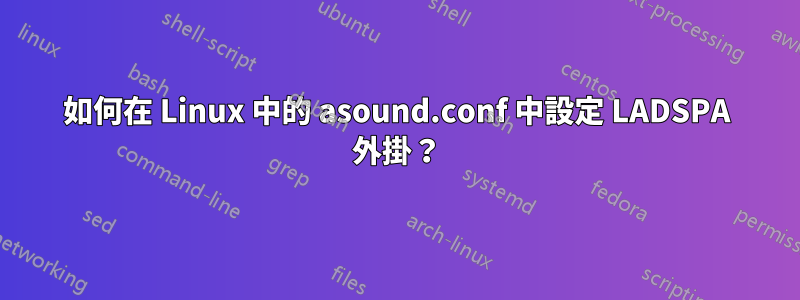
我正在使用嵌入式Linux系統(kernel-5.10),該系統需要設定ladspa插件來處理音訊。
我的 asound.conf 設定如下,它定義了一個名為 的 PCM 設備mono_ladspa_pcm和 ladspa 插件鏈以在單聲道中播放音訊。
pcm.mono_ladspa_pcm {
type ladspa # Use ladspa plugin
slave {
pcm "hw:0,4" # input device
}
channels 1 # mono channel
playback_plugins { # Playback plugin definition.
0 { # 1st plugin
label "lpf" # plugin name/label
input {
bindings {
0 0 # connect input channel to plugin's input
}
}
output {
bindings {
0 0 # connect plugin's output to output channel
}
}
}
}
}
透過上述設置,沒有聲音播放。
我確信插件路徑的設定、標籤或 ID 是正確的,並且硬體是好的。
使用 ladspa 過濾器插件更新。
這是另一個asound.conf帶有ladspa low-pass-filter.
pcm.my_lpf {
type ladspa # LADSPA
slave {
pcm "hw:0,4" # input device
}
channels 1 # mono-channel
path "/usr/lib/ladspa"
playback_plugins { # plugin definition
0 {
label "lpf" # plugin lable: lpf
input {
bindings {
0 1 # input channel to lpf input
}
controls {
4 5000
}
}
output {
bindings {
0 2 # lpf output to output channel.
}
}
controls {
4 5000
}
}
}
}
我花了很多時間進行測試和調試,但仍然無法使它們工作。


