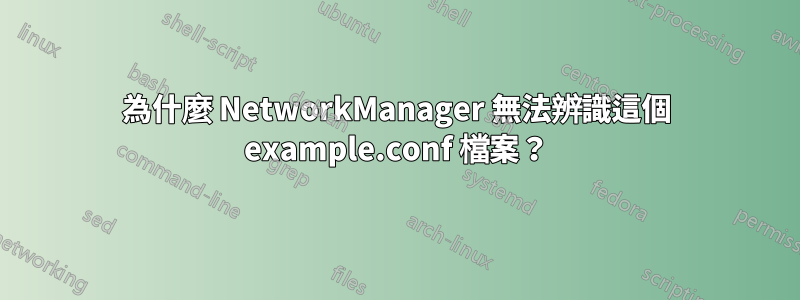
我是一個樹莓派菜鳥,一直試圖理解為什麼 NetworkManager 不接受這個設定檔。
[connection]
id=namelol
UUID=12345678-abcd-1234-abcd-1234567890ab
type=wifi
interface-name=wlan0
autoconnect-priority=0
[wifi]
ssid=NAMELOL
mode=infrastructure
[ipv4]
method=auto
[ipv6]
addr-gen-mode=default
method=auto
[proxy]
[wifi-security]
key-mgmt=wpa-eap
eap=ttls
identity=your_username
password=your_password
phase2-auth=pap
當我將 wifi 安全設定更改為其他任何設定時,它會神奇地被識別。例如見下文。即使刪除 wifi 安全功能也有效。我在這裡缺少一些價值嗎?我是否錯誤地輸入了一些數據?
[wifi-security]
key-mgmt=wpa-psk
psk=idklol
ETA:nmcli 工具,版本 1.42.4,Debian GNU/Linux 12(書蟲)
invalid connection: 802-1x: 'wpa-eap' security requires '802-1x' setting presence
答案1
我擺弄了 @XTian 共享的連結中的命令這裡並認為更改[wifi-security]為[802-1x]將使其正常工作。


