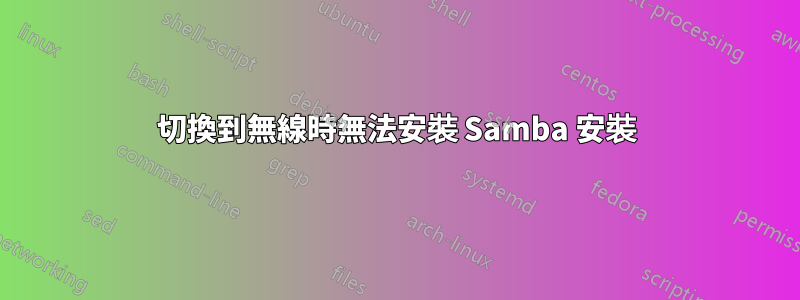
我有一台裝有 Scientific Linux 6.1 的筆記本。我有一個帶有 OpenWrt 10.03 - Wrt160NL 的無線路由器。我在路由器上有一個透過 samba 共享的 HDD:
cat /etc/samba/smb.conf.template
[global]
workgroup = workgroup
guest account = nobody
security = share
browseable = yes
guest ok = yes
guest only = no
log level = 2
log file = /tmp/log/smbd.log
max log size = 100
encrypt passwords = yes
dns proxy = no
host allow = 192.168.1.0/24
netbios name = Router
server string = Linksys WRT160NL Router
socket options = TCP_NODELAY
client code page = 852
dos charset = 852
unix charset = UTF-8
display charset = UTF-8
character set = ISO8859-2
[SHARE]
comment = SHARE
path = /mnt/hdd/PUB
browseable = yes
public = yes
guest ok = yes
writable = no
在客戶端:
cat /etc/fstab
//192.168.1.1/SHARE /home/USERNAME/Desktop/SHARE cifs ro,noexec,nosuid,nodev,noatime,password=,nolock 0 0
這太棒了!
- 當有人透過乙太網路電纜連接到路由器時,它可以看到路由器上的共享。
- 當有人透過無線連接到路由器時,它可以看到路由器上的共享。
當有人使用乙太網路電纜,然後拔掉它並切換到無線時,就會出現問題:共享消失,並且無法安裝它:
mount -vvv //192.168.1.1/SHARE /home/USERNAME/Desktop/SHARE -o ro,noexec,nosuid,nodev,noatime,password=,nolock -t cifs
因為命令超時。但是,如果我們重新插入乙太網路電纜並進入 GNOME2 下的「SHARE」目錄,它會自動安裝。
切換無線後如何掛載SHARE?是否有某種快取儲存共享只能透過乙太網路取得?我嘗試卸載/安裝共享,但沒有成功。
答案1
我用 bash 腳本解決了它..(簡而言之,它使用 rmmod cifs/modprobe cifs - 之後我可以在沒有超時的情況下掛載共享..ü)
#!/bin/bash
which timeout > /dev/null 2>&1; if [[ $? -ne 0 ]]; then echo -e '\nerror, no coreutils package'; exit 1; fi
which nc > /dev/null 2>&1; if [[ $? -ne 0 ]]; then echo -e '\nerror, no nc package'; exit 1; fi
# variables
PATHTOIT="//192.168.1.1/SHARE"
# functions
function notthesame()
{
# umount PATHTOIT
while `mount | grep -qi $PATHTOIT`; do timeout -s 9 2 umount -l $PATHTOIT; done
timeout -s 9 2 pkill -9 -f "SHARE"
timeout -s 9 2 pkill -9 -f "umount -a -t cifs"
timeout -s 9 2 pkill -9 -f "/sbin/mount.cifs"
timeout -s 9 2 pkill -9 -f "rmmod -fw cifs"
timeout -s 9 2 pkill -9 -f "/sbin/modprobe -q -- cifs"
timeout -s 9 2 pkill nautilus
# remove/add cifs kernel module
timeout -s 9 2 rmmod -fw cifs
timeout -s 9 2 modprobe cifs
# mount PATHTOIT
timeout -s 9 2 mount $PATHTOIT
}
while true; do
# wait until we can reach the samba server
while true; do nc -w 1 192.168.1.1 139 >& /dev/null && break && sleep 10; done
# first sample
REGIINTERF=`netstat -nr | awk '/0/ {print $NF}' | sort -u`
# sleep 10
sleep 10
# second sample
MILYENINTERFMOST=`netstat -nr | awk '/0/ {print $NF}' | sort -u`
# compare the samples
[ "${MILYENINTERFMOST}" = "${REGIINTERF}" ] || notthesame
# if can't find mountpoint then mount it
if ! mount | grep -qi $PATHTOIT; then notthesame; fi
done


