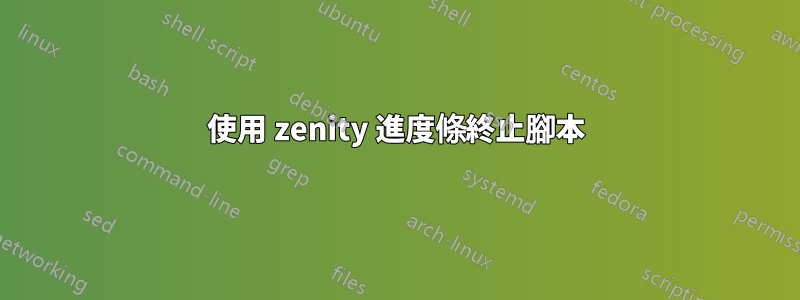
(GNOME2,Ubuntu 10.04 LTS)我製作了一個nautilus 腳本,這樣如果我有一個充滿各種編解碼器的目錄,那麼我只需要右鍵單擊該資料夾-> Scripts -> THISSCRIPT.txt,然後就可以了遞歸地將所有視訊檔案(由視訊 mimetype 標識)轉換為 x.264 編解碼器,其中 128 Kbit mp3 為 avi。這樣它們就會具有小尺寸+高品質。這有效,太棒了!
問題:如果我按 Zenity 進度條上的“取消”,則 mencoder 不會終止。我的意思是我需要如果我按 Zenity 進度條上的“取消”,它將終止 mencoder。這個怎麼做?
#!/bin/bash
which mencoder > /dev/null 2>&1; if [[ $? -ne 0 ]]; then echo -e '\nerror, no mencoder package detected'; exit 1; fi
which zenity > /dev/null 2>&1; if [[ $? -ne 0 ]]; then echo -e '\nerror, no zenity package detected'; exit 1; fi
HOWMANYLEFT=0
find . -type f | xargs -I {} file --mime-type {} | fgrep "video/" | rev | awk 'BEGIN {FS="/oediv :"} { print $NF}' | rev | while read ONELINE
do
if file "$ONELINE" | egrep -qvi "x.264|h.264"
then echo $ONELINE
fi
done | sed 's/^.\///' | tee /tmp/vid-conv-tmp.txt | while read ONELINE
do
HOWMANY=`wc -l /tmp/vid-conv-tmp.txt | cut -d " " -f1`
mencoder "$ONELINE" -o "OK-$ONELINE.avi" -ovc x264 -x264encopts bitrate=750 nr=2000 -oac mp3lame -lameopts cbr:br=128 > /dev/null 2>&1
HOWMANYLEFT=`expr $HOWMANYLEFT + 1`
echo "scale=10;($HOWMANYLEFT / $HOWMANY) * 100" | bc | cut -d "." -f1
done | zenity --progress --text="Processing files ..." --auto-close --percentage=0
答案1
你需要使用這個--auto-kill選項..我已經稍微修改了腳本(我喜歡你的跳脫常規思維使用rev,但還有其他方法:) ...這是一種。
我用過yad而不是zenity.它是一個叉子禪宗,命令基本相同。從我讀到的來看,亞德正在更積極地開發並具有更多功能(這對我來說是一個很好的機會來使用它)。此--auto-kill選項適用於兩者禪宗和亞德。
除了顯示百分比之外,該腳本還顯示數了這麼多(例如 3 of 8)加上目前文件的名稱。百分比計算使用awk(只是因為我對其語法感到滿意)..
關於你的具體問題,應該--auto-kill就夠了。
for p in mencoder yad ;do
which $p >/dev/null 2>&1 || { echo -e '\nerror, no $p package detected'; exit 1; }
done
list="$(mktemp)"
find . -type f -print0 | # -print0 caters for any filename
xargs --null file --print0 --mime-type |
sed -n 's|\x00 *video/.*|\x00|p' | tr -d $'\n' |
xargs --null file --print0 |
sed -nr '/\x00.*(x.264|h.264)/!{s/^\.\///; s/\x00.*//; p}' >"$list"
# At this point, to count how many files there are to process, break out of the pipe.
# You can't know how many there are until they have all passed through the pipe.
fct=0; wcfct=($(wc "$list"));
while IFS= read -r file ;do
((fct+=1)); pcnt=$(awk -v"OFMT=%.2f" "BEGIN{ print (($fct-1)/$wcfct)*100 }")
echo "# $pcnt%: $fct of $wcfct: $file"; echo $pcnt
mencoder "$file" -o "OK-$file.avi" -ovc x264 -x264encopts bitrate=750 nr=2000 -oac mp3lame -lameopts cbr:br=128 >/dev/null 2>&1
done <"$list" | yad --title="Encoding Progress" --progress --geometry +100+100 --auto-close --auto-kill
rm "$list"


