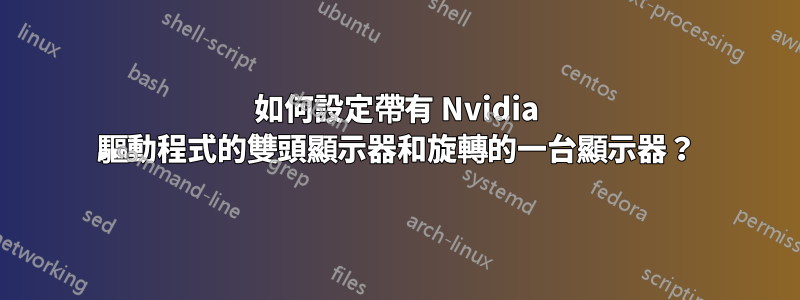
我有一個整合的 ION GPU,它由專有驅動程式支持,但我始終無法讓開源驅動程式工作。我希望左側螢幕正常,但右側螢幕旋轉。我該如何實現這個目標?
答案1
nvidia-settings我花了一段時間才解決這個問題,所以我想與其他人分享。(在 Arch 上,運行sudo pacman -S nvidia nvidia-utils。)
首先,我們需要產生一個xorg.confusing nvidia-settings.從 GUI 終端運行sudo nvidia-settings.
- 從左側選單中選擇“X 伺服器顯示配置”。
- 在右側,將“配置”更改為“單獨的 X 螢幕(需要重新啟動 X”)。
- 選取“啟用 Xinerama”。
- 點選「儲存到X設定檔」;
/etc/xorg.conf會起作用,或者您可以將其作為新文件添加到/etc/xorg.conf.d- 例如/etc/xorg.conf.d/10-monitors.conf.
現在,我們需要編輯這個文件。在您最喜歡的編輯器中將其打開為root.例如,運行gksu gedit /etc/xorg.conf或sudo vim /etc/xorg.conf.
找到正確的Section "Screen".我透過找到正確的Section "Monitor"然後找到相應的來做到這一點Section "Screen"。
找到看起來像這樣的行
Option "metamodes" "DFP-1: 1920x1080 +0+0"
並添加{ Rotation=Left },所以它看起來像
Option "metamodes" "DFP-1: 1920x1080 +0+0 { Rotation=Left }".
筆記
DFP-1可能是DFP-0,取決於您正在旋轉的顯示器;決議也可能有所不同。
例子
我的xorg.conf讀法如下
Section "ServerLayout"
Identifier "Layout0"
Screen 0 "Screen0" 0 28
Screen 1 "Screen1" 1280 0
InputDevice "Keyboard0" "CoreKeyboard"
InputDevice "Mouse0" "CorePointer"
Option "Xinerama" "1"
EndSection
Section "Files"
EndSection
Section "InputDevice"
Identifier "Mouse0"
Driver "mouse"
Option "Protocol" "auto"
Option "Device" "/dev/psaux"
Option "Emulate3Buttons" "no"
Option "ZAxisMapping" "4 5"
EndSection
Section "InputDevice"
Identifier "Keyboard0"
Driver "kbd"
EndSection
Section "InputClass"
Identifier "Keyboard Defaults"
MatchIsKeyboard "yes"
Option "XkbLayout" "gb"
EndSection
Section "Monitor"
Identifier "Monitor1"
VendorName "Unknown"
ModelName "HP w2228h"
HorizSync 24.0 - 83.0
VertRefresh 48.0 - 76.0
Option "DPMS"
EndSection
Section "Monitor"
Identifier "Monitor0"
VendorName "Unknown"
ModelName "DELL 1703FP"
HorizSync 30.0 - 80.0
VertRefresh 56.0 - 76.0
Option "DPMS"
EndSection
Section "Device"
Identifier "Device1"
Driver "nvidia"
VendorName "NVIDIA Corporation"
BoardName "ION"
BusID "PCI:3:0:0"
Screen 1
EndSection
Section "Device"
Identifier "Device0"
Driver "nvidia"
VendorName "NVIDIA Corporation"
BoardName "ION"
BusID "PCI:3:0:0"
Screen 0
EndSection
Section "Screen"
Identifier "Screen1"
Device "Device1"
Monitor "Monitor1"
DefaultDepth 24
Option "TwinView" "On"
Option "Stereo" "0"
Option "metamodes" "DFP-1: 1920x1080 +0+0 { Rotation=Left }"
SubSection "Display"
Depth 24
EndSubSection
EndSection
Section "Screen"
Identifier "Screen0"
Device "Device0"
Monitor "Monitor0"
DefaultDepth 24
Option "TwinView" "On"
Option "Stereo" "0"
Option "nvidiaXineramaInfoOrder" "DFP-0"
Option "metamodes" "DFP-0: 1280x1024 +0+0"
SubSection "Display"
Depth 24
EndSubSection
EndSection
Section "Extensions"
Option "Composite" "Disable"
EndSection
參考
答案2
最新版本的閉源 NVIDIA 驅動程式似乎支援 randr(請參閱http://www.phoronix.com/scan.php?page=news_item&px=MTA5NTY)。只需使用最新的驅動程式和您選擇的 RandR 前端即可。例如,arandr 允許您移動顯示器並改變它們的方向。


