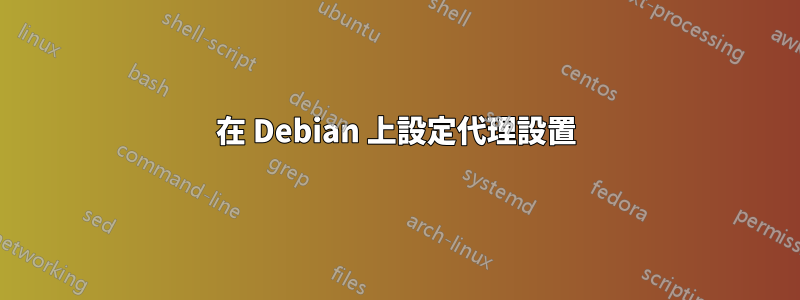
在安裝 Debian 期間,系統要求我提供 形式的標準代理字串http://user:password@host:port/,我輸入了該字串。 apt-get 在更新期間運行並檢索文件,現在 Debian 已安裝。但是,當我嘗試運行時sudo apt-get install ...,我收到一條錯誤訊息,其中包含訊息「Could not resolve proxy_host哪裡proxy_host是我在安裝過程中輸入的主機」。
還有其他地方需要設定代理資訊嗎?
答案1
以下是針對一般代理、apt 和 wget,您可以刪除user:password@不需要它的代理:
對於一般代理:
touch /etc/profile.d/proxy.sh
添加以下內容:
export ftp_proxy=ftp://user:password@host:port
export http_proxy=http://user:password@host:port
export https_proxy=https://user:password@host:port
export socks_proxy=https://user:password@host:port
對於 APT 代理:
touch /etc/apt/apt.conf.d/99HttpProxy
添加以下內容:
Acquire::http::Proxy "http://user:password@host:port";
對於 wget:
nano /etc/wgetrc
尋找並取消註釋代理線或新增它們(如果不存在)
http_proxy = http://user:password@host:port
https_proxy = ...
...
答案2
在設定期間輸入的 http 代理資訊應該(通常)最終出現在文件中/etc/apt/apt.conf
Acquire::http::Proxy "http://user:password@host:port/";
答案3
編輯 bash.bashrc 檔案並將以下行新增至檔案底部:
export ftp_proxy="ftp://user:password@proxyIP:port"
export http_proxy="http://user:password@proxyIP:port"
export https_proxy="https://user:password@proxyIP:port"
export socks_proxy="https://user:password@proxyIP:port"


