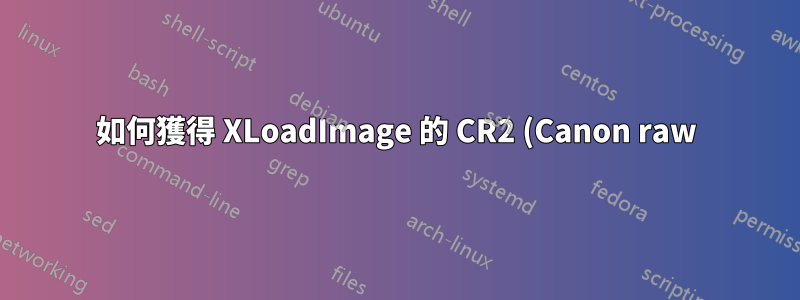%20%E6%94%AF%E6%8F%B4%EF%BC%9F.png)
由於我不再運行 Gnome,我一直在尋找一個輕量級影像檢視器來取代 gThumb,並找到了 XLoadImage。如何新增對佳能原始 CR2 格式的支援?
anna@anna:~ $ xloadimage IMG_0001.CR2
TIFFReadDirectory: Warning, Photometric tag is missing, assuming data is YCbCr.
TIFFReadDirectory: Warning, SamplesPerPixel tag is missing, applying correct SamplesPerPixel value of 3.
OJPEGSubsamplingCorrect: Warning, Subsampling tag is not set, yet subsampling inside JPEG data [2,1] does not match default values [2,2]; assuming subsampling inside JPEG data is correct.
IMG_0001.CR2 is a 5184x3456 24-bit single-plane YCBCR TIFF image
IMG_0001.CR2: YCBCR is an unsupported TIFF photometric style, sorry.
IMG_0001.CR2: unknown or unsupported image type
anna@anna:~ $
到目前為止我唯一找到的是 GIMP 的插件,但 GIMP 絕對不是輕量級的。


