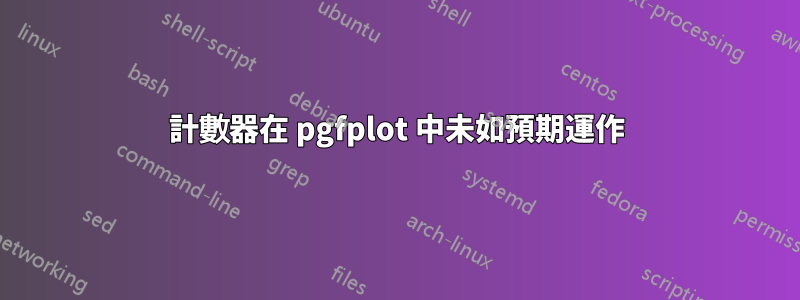
使用 pgfplot (第一次),我嘗試建立一個帶有水平條的圖表。見圖。

我知道如何做到這一點,但由於程式碼非常冗長並且我有大量數據,因此我在名為 的巨集中提取了重複部分\labeledRange{beginpos}{endpos}{label}。我還使用了計數器 ( vertposition) 來擺脫手動指定垂直位置(因為我希望它為每個範圍遞增)。但是,當\node在下面的程式碼中的命令中使用時,計數器的行為並不像我預期的那樣。在上圖中,標籤LABEL1和LABEL 2 應分別位於藍色和紅色條附近。
我怎樣才能讓它發揮作用?
(還有一個小問題,我要怎麼擺脫「pin」線?)
\documentclass{article}
\usepackage{pgfplots}
\begin{document}
%\labeledRange{start}{end}{label}
\newcounter{vertposition}
\newcommand{\labeledRange}[3]{
\addplot coordinates {(#1,\arabic{vertposition}) (#2,\arabic{vertposition})};
\node[coordinate, pin=right:{#3}]
at (axis cs:#2,\arabic{vertposition}) {};
\stepcounter{vertposition}
}
\begin{figure}[ht]
\centering
\begin{tikzpicture}
\begin{axis}[xmin=0,xmax=100] %,ytick=\empty]
%using my macro -> label position is wrong
\labeledRange{10}{20}{LABEL 1}
\labeledRange{60}{70}{LABEL 2}
%without macro -> works fine
\addplot coordinates {(20,3) (50,3)};
\node[coordinate, pin=right:{LABEL 3}]
at (axis cs:50,3) {};
\end{axis}
\end{tikzpicture}
\end{figure}
\end{document}
答案1
TikZ 指令如\node、\draw和\path在axis環境中不會立即執行,而是收集並在所有繪圖完成後執行。這對於使axis cs:坐標係等工作正常工作是必要的(因為以後的繪圖仍然可以改變軸範圍,在指定所有繪圖之前,坐標係不會固定)。因此,所有標籤都使用相同的計數器最後值。
您可以在命令之前\node插入node ...(不帶\) ,而不是使用單獨的命令。這樣,該節點將自動放置在繪圖的末端。;\addplot
細線是由於您使用pin.您可以改為使用label,其工作方式類似於pin但沒有連接線。或者,在這種情況下,最好完全避免使用pinand label,直接使用 the node。

\documentclass{article}
\usepackage{pgfplots}
\begin{document}
%\labeledRange{start}{end}{label}
\newcounter{vertposition}
\newcommand{\labeledRange}[3]{
\addplot coordinates {(#1,\arabic{vertposition}) (#2,\arabic{vertposition})} node [black,anchor=west] {#3};
\stepcounter{vertposition}
}
\begin{figure}[ht]
\centering
\begin{tikzpicture}
\begin{axis}[xmin=0,xmax=100] %,ytick=\empty]
%using my macro
\labeledRange{10}{20}{LABEL 1}
\labeledRange{60}{70}{LABEL 2}
%without macro
\addplot coordinates {(20,3) (50,3)};
\node[coordinate, label=right:{LABEL 3}]
at (axis cs:50,3) {};
\end{axis}
\end{tikzpicture}
\end{figure}
\end{document}


