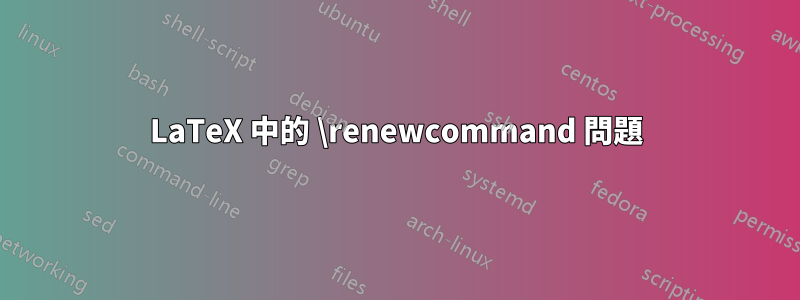
請考慮以下程式碼:
\documentclass[11pt,twoside,openany]{book}
\usepackage[svgnames,x11names]{xcolor}
\usepackage{wallpaper}
\usepackage{changepage}
\usepackage[explicit]{titlesec}
\usepackage{tikz}
\usetikzlibrary{shapes,positioning}
\usepackage{geometry}
\geometry{
paperwidth=216mm, paperheight=303mm,
left=23mm, %% or inner=23mm
right=18mm, %% or outer=18mm
top=23mm, bottom=23mm,
headheight=\baselineskip,
headsep=7mm,
footskip=7mm
}
%% Command to hold chapter illustration image
\newcommand\chapterillustration{}
%% Define how the chapter title is printed
\titleformat{\chapter}{}{}{0pt}{
%% Background image at top of page
\ThisULCornerWallPaper{1}{\chapterillustration}
%% Draw a semi-transparent rectangle across the top
\tikz[overlay,remember picture]
\fill[LightSalmon1,opacity=.7]
(current page.north west) rectangle
([yshift=-3cm] current page.north east);
%% Check if on an odd or even page
\checkoddpage\strictpagecheck
%% On odd pages, "logo" image at lower right
%% corner; Chapter number printed near spine
%% edge (near the left); chapter title printed
%% near outer edge (near the right).
\ifoddpage{
\ThisLRCornerWallPaper{.35}{image3}
\begin{tikzpicture}[overlay,remember picture]
\node[anchor=south west,
xshift=20mm,yshift=-30mm,
font=\sffamily\bfseries\huge]
at (current page.north west)
{\chaptername\ \thechapter};
\node[fill=Sienna!80!black,text=white,
font=\Huge\bfseries,
inner ysep=12pt, inner xsep=20pt,
rounded rectangle,anchor=east,
xshift=-20mm,yshift=-30mm]
at (current page.north east) {#1};
\end{tikzpicture}
}
%% On even pages, "logo" image at lower left
%% corner; Chapter number printed near outer
%% edge (near the right); chapter title printed
%% near spine edge (near the left).
\else {
\ThisLLCornerWallPaper{.35}{image3}
\begin{tikzpicture}[overlay,remember picture]
\node[anchor=south east,
xshift=-20mm,yshift=-30mm,
font=\sffamily\bfseries\huge]
at (current page.north east)
{\chaptername\ \thechapter};
\node[fill=Sienna!80!black,text=white,
font=\Huge\bfseries,
inner sep=12pt, inner xsep=20pt,
rounded rectangle,anchor=west,
xshift=20mm,yshift=-30mm]
at ( current page.north west) {#1};
\end{tikzpicture}
}
\fi
}
\titlespacing*{\chapter}{0pt}{0pt}{135mm}
\begin{document}
\renewcommand\chapterillustration{image1}
\chapter{First Chapter}
\renewcommand\chapterillustration{image2}
\chapter{Second Chapter}
\end{document}
問題:使用 pdflatex 編譯時,輸出 PDF 僅包含「image2」 - 對於兩個章節標題。
即程式碼部分:
\renewcommand\chapterillustration{image1}
\chapter{First Chapter}
\renewcommand\chapterillustration{image2}
\chapter{Second Chapter}
正在為兩個章節製作「image2」。
請幫我解決這個問題。
答案1
這是由 TeX 的異步行為引起的:您的圖像是在構建頁面時放置的,這發生在排版之後。如果\newpage在 前面插入 a \renewcommand\chapterillustration{image2},問題就會消失。
答案2
也許是一個更醜陋的解決方案,但你擺脫了\newpage:
更改序言中的以下行
%% Command to hold chapter illustration image
\newcommand{\chapterillustration}[1]{%
\expandafter\newcommand\csname chillu\roman{chapter}\endcsname{#1}}
%% Define how the chapter title is printed
\titleformat{\chapter}{}{}{0pt}{
%% Background image at top of page
\ThisULCornerWallPaper{1}{\csname chillu\roman{chapter}\endcsname}
並在您的文件中像這樣使用它:
\chapter{First Chapter}
\chapterillustration{image1}
\chapter{Second Chapter}
\chapterillustration{image2}


