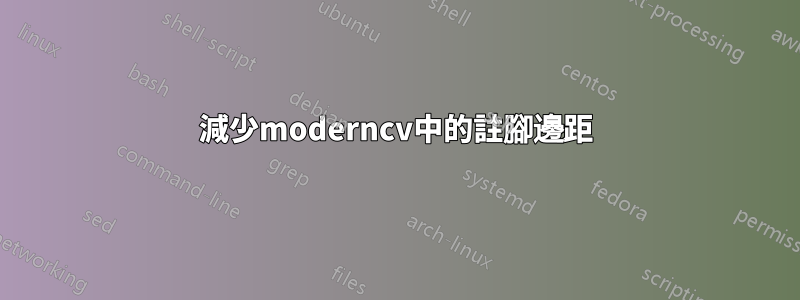
我從 LaTeX 開始,所以這個問題可能是顯而易見的。使用moderncv包時,如果我在文件中添加腳註,腳註會佔用太多空間。
如何減少腳註邊距?
這是重現問題的最小範例(MWE):
\documentclass[11pt,a4paper,sans]{moderncv}
\moderncvstyle{classic}
\usepackage[bottom,norule]{footmisc}
\usepackage[utf8]{inputenc}
\usepackage[scale=0.75]{geometry}
\firstname{John}
\familyname{Doe}
\address{street and number}{postcode city}
\mobile{+1~(234)~567~890}
\phone{+2~(345)~678~901}
\email{[email protected]}
\homepage{www.johndoe.com}
\begin{document}
\makecvtitle
\section{Computer skills}
\cvdoubleitem{category 1}{XXX\footnotemark[1], YYY\footnotemark[2], ZZZ}{category 4}{XXX, YYY, ZZZ}
\cvdoubleitem{category 2}{XXX\footnotemark[1], YYY, ZZZ}{category 5}{XXX, YYY, ZZZ}
\footnotetext[1]{First note}
\footnotetext[2]{Second note}
\end{document}
答案1
由於您已經載入了包,因此請調整(底部邊距)和(文字正文底部與腳註文字頂部之間的間距)geometry的值;例如:bmarginfootnotesep
\usepackage[scale=0.75,bmargin=1cm,footnotesep=1cm]{geometry}
答案2
貢薩洛·梅迪納 (Gonzalo Medina) 的回答允許在文件的邊緣發揮作用。如果您希望保持相同的邊距並確保腳註最終位於頁腳中,您可以執行以下操作:
% Ensure the footnotes are pushed to the end of the page, whether it is full or not
\vfill
% Add the footer to the content of the page
\enlargethispage{\footskip}
\footnotetext[1]{First note}
\footnotetext[2]{Second note}
此外,您可以使用此方法和 Gonzalo Medina 的方法來確保腳註一直向下(使用\vfill)並減少頁邊距(使用geometry)。
答案3
目前尚不清楚腳註佔用太多空間是什麼意思。如果你想讓腳註在頁面的更下方,你可以嘗試在第一頁加入這個指令:
\enlargethispage{6\baselineskip}
只有當您未在第一頁填入文字時,此方法才有效。


