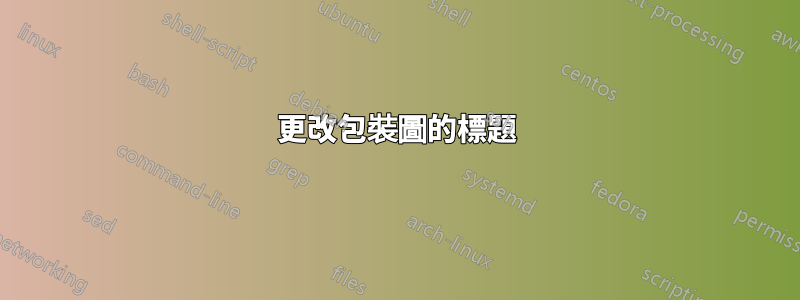
我正在使用 wrapfigure 來包含表格和圖片。但是,因為它是換行圖,所以表標題顯示為“圖 X”而不是表 x。
有什麼辦法可以解決這個問題嗎?
謝謝你!這是我的直接程式碼片段!
\begin{wrapfigure}{l}{8.5cm}
\begin{tabular}{|c|c|c|c|c|}
\hline
Cluster & Start & End & Muts. in Cluster & P-Value \\ \hline
1 & 751 & 858 & 4 & 1.35E-04 \\
2 & 719 & 751 & 2 & 2.41E-03 \\
3 & 790 & 858 & 2 & 2.82E-03 \\
\hline
\end{tabular}
\caption{The three most significant clusters found in EGFR for the 2GS7 structure.}
\label{tab:EGFRClust}
\includegraphics[width = 0.5\textwidth]{EGFRDrawing.eps}
\caption{The 2GS7 structure color coded by region: 1) cluster 1 - orange, 2) cluster 2 - blue and 3) cluster 3 - yellow. The boundary $\alpha$-carbon amino acids of 719, 751, 768, 790 and 858 are shown as purple spheres.}
\label{fig:EGFR-2GS7}
\end{wrapfigure}
答案1
您可以使用\captionof由提供的命令capt-of或者caption套餐:
\documentclass{article}
\usepackage{wrapfig}
\usepackage{capt-of}
\usepackage[demo]{graphicx}
\begin{document}
\begin{wrapfigure}{l}{8.5cm}
\begin{tabular}{|c|c|c|c|c|}
\hline
Cluster & Start & End & Muts. in Cluster & P-Value \\ \hline
1 & 751 & 858 & 4 & 1.35E-04 \\
2 & 719 & 751 & 2 & 2.41E-03 \\
3 & 790 & 858 & 2 & 2.82E-03 \\
\hline
\end{tabular}
\captionof{table}{The three most significant clusters found in EGFR for the 2GS7 structure.}
\label{tab:EGFRClust}
\includegraphics[width = 0.5\textwidth]{EGFRDrawing.eps}
\captionof{figure}{The 2GS7 structure color coded by region: 1) cluster 1 - orange, 2) cluster 2 - blue and 3) cluster 3 - yellow. The boundary $\alpha$-carbon amino acids of 719, 751, 768, 790 and 858 are shown as purple spheres.}
\label{fig:EGFR-2GS7}
\end{wrapfigure}
\end{document}

此demo選項graphicx簡單地將實際圖形替換為黑色矩形;做不是在您的實際文件中使用該選項。


