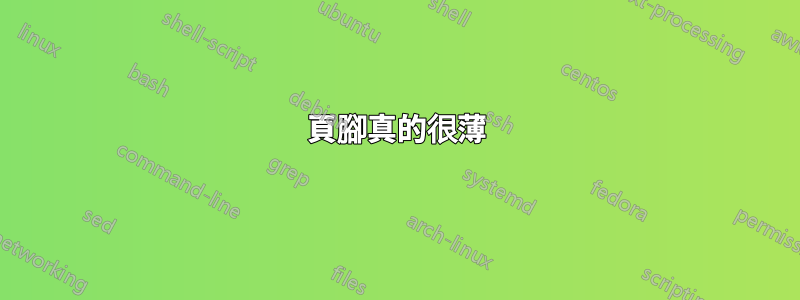
我使用下面的 LaTeX 模板來創建具有彩色背景和各種尺寸的小海報,通常與普通紙張格式相去甚遠。這當然有時會引起問題,因為 LaTeX 通常非常面向 A4,至少從我的外行人的角度來看是這樣。
我目前正在處理的問題是將我的姓名和電子郵件地址顯示在底部邊緣的中心,作為非常小的頁腳。然而,我的實驗fancyhdr相當不成功,因為我必須大幅增加底部邊距的大小才能使頁腳可見。我寧願避免因為這麼小的細節而過度破壞佈局,所以有人對此有好的解決方案嗎?
PS 從下面的模板中可以明顯看出,我不是熟練的 LaTeX 用戶,所以請隨意指出我可能做的完全錯誤的其他事情。 ;-)
\documentclass[20pt]{article}
\renewcommand{\familydefault}{\sfdefault}
\usepackage{graphicx, color}
\usepackage[usenames,dvipsnames,svgnames,table]{xcolor}
\color{black}
% If I want a picture background:
%\newlength\imageheight
%\newlength\imagewidth
%\newcommand*\imagefilename{../TEMPLATES/Backgrounds/Yellow(1).png}
%
%\newcommand{\imagescale}{0.6}
%\settoheight{\imageheight}{\includegraphics[scale=\imagescale]{\imagefilename}}
%\settowidth{\imagewidth}{\includegraphics[scale=\imagescale]{\imagefilename}}
%
%\usepackage[
% paperwidth=\imagewidth,
% paperheight = \imageheight,
% top=0.03\imagewidth,
% bottom=0.03\imagewidth,
% left=0.03\imagewidth,
% right=0.03\imagewidth
% ]{geometry}
%
%\usepackage{wallpaper}
%\ULCornerWallPaper{1}{\imagefilename}
%If I want a homogeneous colour background:
\newlength\mypagewidth
\newlength\mypageheight
\setlength\mypagewidth{200pt}
\setlength\mypageheight{115pt}
\usepackage[
paperwidth=\mypagewidth,
paperheight = \mypageheight,
top=0.03\mypageheight,
bottom=0.03\mypageheight,
left=0.03\mypagewidth,
right=0.03\mypagewidth
]{geometry}
\pagecolor{black}
%Other packages
\usepackage{enumerate,siunitx,comment,amssymb,amstext,amsthm,array,xspace,xkeyval,xfrac,bm,mathtools,listings, wasysym, tikz, pgfplots}
\usepackage[normalem]{ulem}
%\usepackage{IEEEtrantools}
%\usepackage[cm]{sfmath}
\usepackage{cmbright} %Sans-serif in math mode.
%Language:
\usepackage[latin1]{inputenc}
\usepackage[english]{babel}
\usepackage[T1]{fontenc}
%A \yesnumber command, allowing me to easily insert equation numers.
\newcommand*{\yesnumber}{\refstepcounter{equation}\tag{\theequation}}
%Special commands:
\renewcommand{\le}{\leqslant}
\renewcommand{\ge}{\geqslant}
\newcommand{\N}[0]{\mathbb{N}}
\newcommand{\Z}[0]{\mathbb{Z}}
\newcommand{\Q}[0]{\mathbb{Q}}
\newcommand{\R}[0]{\mathbb{R}}
\newcommand{\C}[0]{\mathbb{C}}
\pagestyle{plain}
\usepackage{mathdots}
\begin{document}
\begin{center}
{\Huge Title}
\end{center}
Lorem ipsum.........................
\end{document}
答案1
你可以使用background包裹。該套件可讓您輕鬆地將任意資料放置在文件的全部或部分頁面中的所需位置;您可以控製材質的屬性(顏色、比例、位置、角度等)。一個小例子:
\documentclass{article}
\renewcommand{\familydefault}{\sfdefault}
\usepackage{graphicx, color}
\usepackage[usenames,dvipsnames,svgnames,table]{xcolor}
%\color{black}
% If I want a picture background:
%\newlength\imageheight
%\newlength\imagewidth
%\newcommand*\imagefilename{../TEMPLATES/Backgrounds/Yellow(1).png}
%
%\newcommand{\imagescale}{0.6}
%\settoheight{\imageheight}{\includegraphics[scale=\imagescale]{\imagefilename}}
%\settowidth{\imagewidth}{\includegraphics[scale=\imagescale]{\imagefilename}}
%
%\usepackage[
% paperwidth=\imagewidth,
% paperheight = \imageheight,
% top=0.03\imagewidth,
% bottom=0.03\imagewidth,
% left=0.03\imagewidth,
% right=0.03\imagewidth
% ]{geometry}
%
%\usepackage{wallpaper}
%\ULCornerWallPaper{1}{\imagefilename}
%If I want a homogeneous colour background:
\newlength\mypagewidth
\newlength\mypageheight
\setlength\mypagewidth{200pt}
\setlength\mypageheight{115pt}
\usepackage[
paperwidth=\mypagewidth,
paperheight = \mypageheight,
top=0.03\mypageheight,
bottom=0.03\mypageheight,
left=0.03\mypagewidth,
right=0.03\mypagewidth
]{geometry}
%\pagecolor{black}
%Other packages
\usepackage{enumerate,siunitx,comment,amssymb,amstext,amsthm,array,xspace,xkeyval,xfrac,bm,mathtools,listings, wasysym, tikz, pgfplots}
\usepackage[normalem]{ulem}
%\usepackage{IEEEtrantools}
%\usepackage[cm]{sfmath}
\usepackage{cmbright} %Sans-serif in math mode.
%Language:
\usepackage[latin1]{inputenc}
\usepackage[english]{babel}
\usepackage[T1]{fontenc}
%A \yesnumber command, allowing me to easily insert equation numers.
\newcommand*{\yesnumber}{\refstepcounter{equation}\tag{\theequation}}
%Special commands:
\renewcommand{\le}{\leqslant}
\renewcommand{\ge}{\geqslant}
\newcommand{\N}[0]{\mathbb{N}}
\newcommand{\Z}[0]{\mathbb{Z}}
\newcommand{\Q}[0]{\mathbb{Q}}
\newcommand{\R}[0]{\mathbb{R}}
\newcommand{\C}[0]{\mathbb{C}}
\pagestyle{plain}
\usepackage{background}
\backgroundsetup{
scale=0.6,
angle=0,
color=black,
position=current page.south,
contents={Some text},
vshift=6pt
}
\usepackage{mathdots}
\begin{document}
\begin{center}
{\Huge Title}
\end{center}
Lorem ipsum.........................
\end{document}

全域選項20pt不被該類別識別article。


