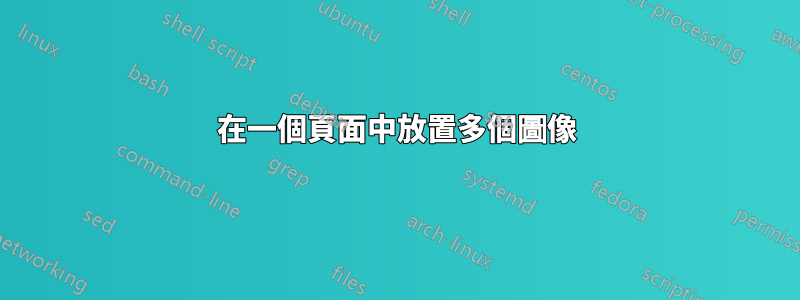
我想以表格形式在頁面中顯示多個圖像(例如 7 個)。我正在使用以下程式碼,但它沒有產生任何結果。你能告訴我它有什麼問題嗎?
\begin{figure}[ht!]
\begin{center}
%
\subfigure[Caption of First Figure]{%
\label{fig:first}
\includegraphics[width=0.4\textwidth]{FirstFigure}
}%
\subfigure[Caption of Second Figure]{%
\label{fig:second}
\includegraphics[width=0.4\textwidth]{SecondFigure}
}\\ % ------- End of the first row ----------------------%
\subfigure[Caption of Third Figure]{%
\label{fig:third}
\includegraphics[width=0.4\textwidth]{ThirdFigure}
}%
\subfigure[Caption of Fourth Figure]{%
\label{fig:fourth}
\includegraphics[width=0.4\textwidth]{FourthFigure}
}%
%
\end{center}
\caption{%
The l-o-n-g caption for all the subfigures
(FirstFigure through FourthFigure) goes here.
}%
\label{fig:subfigures}
\end{figure}
答案1
正如此 MWE 所示,您的圖形浮動沒有任何問題,但在您的文件中,可能是圖形的高度較高,或者浮動太靠近頁面末尾,或者太靠近另一個浮動。在這些情況下,LaTeX 無法找到適合 options 的空間[ht!],因此浮動會移動到下一頁甚至更多,可能會移動到文件的末尾,直到找到該空間。
一種解決方案是允許 LaTeX 決定更好的位置 ( [htbp]),最好不違反其規則 ( [htbp!]),但我建議僅使用,[tbp]因為h從美觀角度來說並不總是最好的位置。另一種解決方案可以將浮動元素移至上方兩段或三段(或更多)。如果 LaTeX 仍然無法以優雅的方式放置所有浮動,請考慮更改手稿的設計(更少的浮動、更多的浮動之間的文字、更多的浮動之後的文字...)。如果必須將圖像放在“此處”,請嘗試使用該選項H(h!此選項需要\usepackage{float}在序言中)

\documentclass{article}
\usepackage{subfigure}
\usepackage{lipsum}
\usepackage[demo]{graphicx}
\usepackage[utf8]{inputenc}
\begin{document}
\lipsum[1]
\begin{figure}[ht!]
\begin{center}
%
\subfigure[Caption of First Figure]{%
\label{fig:first}
\includegraphics[width=0.4\textwidth]{FirstFigure}
}%
\subfigure[Caption of Second Figure]{%
\label{fig:second}
\includegraphics[width=0.4\textwidth]{SecondFigure}
}\\ % ------- End of the first row ----------------------%
\subfigure[Caption of Third Figure]{%
\label{fig:third}
\includegraphics[width=0.4\textwidth]{ThirdFigure}
}%
\subfigure[Caption of Fourth Figure]{%
\label{fig:fourth}
\includegraphics[width=0.4\textwidth]{FourthFigure}
}%
%
\end{center}
\caption{%
The l-o-n-g caption for all the subfigures
(FirstFigure through FourthFigure) goes here.
}%
\label{fig:subfigures}
\end{figure}
\lipsum[2-5]
\end{document}


