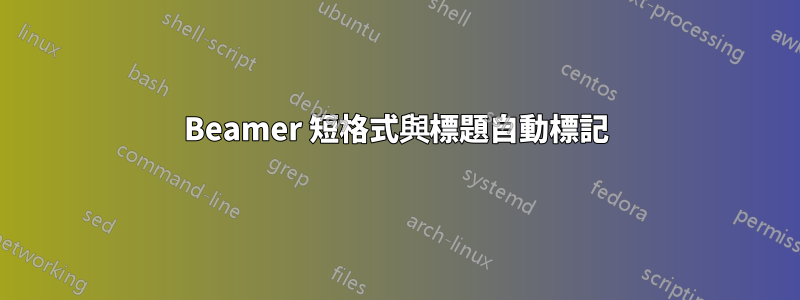
我正在使用Goettingen主題,並自動用小節的名稱標記標題。由於Goettingen主題有側面導覽欄,因此某些小節太長而無法在一行中顯示。我想要做的是為側邊欄指定一個簡短形式(使用[...])並為標題指定一個長形式(使用{...})。但是,程式碼也會在標頭中插入縮寫形式。
任何人都可以讓它工作(即,在側欄中使用短格式,並使用長格式作為標題)?
這是一個最小的工作範例;
\documentclass[xcolor=svgnames,smaller,12pt,table]{beamer}
\usepackage{helvet}
\usetheme{Goettingen}
\usecolortheme{seahorse}
\addtobeamertemplate{frametitle}{\let\insertframetitle\insertsubsectionhead}{}
\begin{document}
\section{Section One}
\subsection[sub 1]{Subection One}
\begin{frame}{x}
Some text
\end{frame}
\end{document}
答案1
此命令的可選參數\subsection指定要在命令中使用的小節標題導覽列。根據 Beamer 手冊:「\insertsubsectionhead插入子部分的名稱在導覽列中排版」
因此,不要使用\let\insertframetitle\insertsubsectionhead插入小節標題的簡短版本作為框架標題,只需使用\let\insertframetitle\insertsubsection(head末尾不帶):



