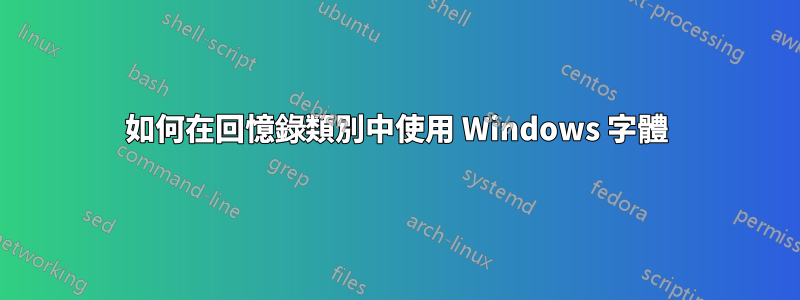
我正在使用memoirWindows 7 上的 MiKTeX 中的類別Cambria。有可能做到嗎?
答案1
按照fontspec 包文件在 LuaTeX 和 XeTeX 中,您可以使用以下方式設定:
\usepackage{fontspec}
\setmainfont{Cambria}
答案2
我嘗試過的程式碼:
\documentclass[]{article}
\usepackage{polyglossia}
\setmainlanguage{bulgarian}
\setotherlanguage{english}
\usepackage{fontspec}
\defaultfontfeatures{Ligatures={TeX}}
\setmainfont{Cambria}
\setsansfont{Corbel}
\setmonofont{Myriad Pro}
\usepackage[math-style=ISO,bold-style=ISO]{unicode-math}
\setmathfont[Color=000066]{Cambria Math}
% Symbol \perp is not defined in Cambria Math, so we fix this bug
\AtBeginDocument{\def\perp{\mathrel\bot}}
\begin{document}
Здравей.
\end{document}
我正在使用TexStudio它的預設命令XeTeX。MikTex是64位上的32位Windows。
答案3
使用 Windows(開放型別)字型的更好方法是從pdftex引擎切換到xetex或luatex.我比較喜歡,xetex因為 MikTeX 的luatex速度非常慢。這是我目前教科書中的一個工作範例:
\documentclass{...}% any class at your choice
\usepackage{fontspec}
\defaultfontfeatures{Ligatures={TeX}}
\setmainfont[Numbers={Proportional}]{Cambria}
\setsansfont{Corbel}
\setmonofont{Myriad Pro}
\usepackage[math-style=ISO,bold-style=ISO]{unicode-math}
\setmathfont[Color=000066]{Cambria Math}
% Symbol \perp is not defined in Cambria Math, so we fix this bug
\AtBeginDocument{\def\perp{\mathrel\bot}}
\usepackage[english,ngerman,swedish,main=russian]{babel}
然後運行xelatex.exe而不是pdflatex.exe.所有eps圖形應預先轉換為pdf.
請注意,Cambria Math 是最適合 Cambria 文字字體的數學字體。 Cambria 文字和 Cambria Math 都附帶 Windows 7 以及 Corbel sans-serif 字體。不幸的是,Windows 中包含的其他文字 Open Type 字體沒有免費的良好數學對。
就這樣,夥計們!
PS 一般來說,如果您的語言失敗,建議在/下編譯文件時使用polyglossiapackage 而不是。babelluatexxetexbabel


