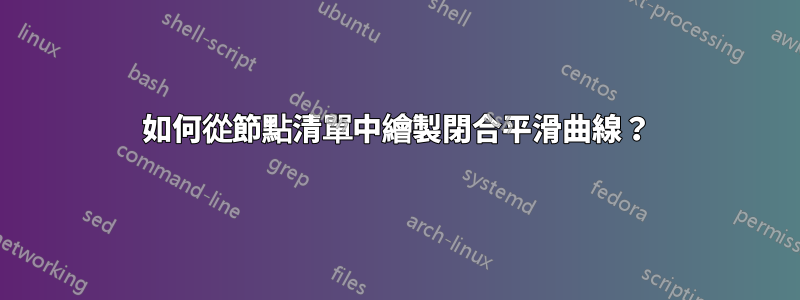

Karl是使用 RPN 中的參數點隨機產生的節點列表\curvepnodes(我不知道如何rand在代數表達式中使用)。列表的元素數量為\Karlnodecount + 1或plotpoints。
在文件中,我只看到\psnline用兩個連續節點之間的直線段連接清單。為了關閉路徑,我呼叫\closepathinside \pscustom。
- 不幸的是,閉合線段看起來並不平滑。
- 我不想使用直線段,而是想使用曲線段。使用
\psparametricplot[plotstyle=curve]確實有一點幫助,但結束部分仍然有問題。

\documentclass[pstricks]{standalone}
\usepackage{pst-plot,pst-node}
\psset
{
fillstyle=solid,
fillcolor=gray,
linearc=2pt,
}
\begin{document}
\begin{pspicture}(-3,-3)(3,3)
\curvepnodes[plotpoints=40]{0}{360}{/R rand 1001 mod 1000 div 1.5 add def R t cos mul R t sin mul}{Karl}
\pscustom
{
\psnline(0,\Karlnodecount){Karl}
\closepath
}
\end{pspicture}
\end{document}
我也嘗試使用\multidoand\curveto但\curveto每次呼叫需要 3 個點(其中兩個是貝塞爾曲線的控制點)。
如何從節點清單中繪製閉合平滑曲線?
答案1
\documentclass{article}
\usepackage{pst-node,multido}
\SpecialCoor
\pstVerb{1234 srand}
\def\PlotImage#1{% #1: no of points
\pstVerb{ /Step 360 #1 div def } \def\randompath{}
\multido{\i=0+1}{#1}{%
\xdef\randompath{\randompath(! Rand 2 mul 1 sub 2.5 add \i\space Step mul PtoC )}}%
\begin{pspicture}[showgrid=false](-3,-3)(3,3)
\psset{fillstyle=solid,fillcolor=black!20}
\expandafter\psccurve\randompath
\psset{linecolor=red,opacity=0.4,fillcolor=blue!40}
\expandafter\psccurve\randompath
\end{pspicture}}
\begin{document}
\PlotImage{36} \PlotImage{142}
\end{document}

答案2
抱歉,我不知道 PSTricks,但為了進行比較,這是 Jake 的 TikZ 解決方案的 Metapost 等效項:

\starttext
\startMPpage[offset=3mm]
path p;
p := for i = 0 step 10 until 350 : (1 randomized 1)*dir(i) .. endfor cycle;
draw p scaled 1cm;
\stopMPpage
\stoptext
答案3

\documentclass{article}
\usepackage{tikz}
\usetikzlibrary{hobby}
\begin{document}
\pgfmathsetseed{2}
\edef\randompath{}
\foreach \theta in {0,10,...,350} {
\pgfmathsetmacro\r{rnd+1}
\xdef\randompath{\randompath (\theta:\r) ..}
}
\begin{tikzpicture}[use Hobby shortcut]
\expandafter\draw\randompath cycle;
\end{tikzpicture}
\end{document}
答案4
防彈解決方案。
\documentclass[pstricks]{standalone}
\usepackage{pst-node,pst-plot}
\psset{fillstyle=solid,fillcolor=gray}
\def\points{}
\pstVerb{realtime srand}
\def\N{25}
\begin{document}
\begin{pspicture}(-3,-3)(3,3)
\curvepnodes[plotpoints=\N]{0}{360}{rand 16 mod 15 div 1.5 add t PtoC}{P}
\multido{\i=0+1}{\Pnodecount}{\xdef\points{\points (P\i)}}
\expandafter\psccurve\points
\end{pspicture}
\end{document}


