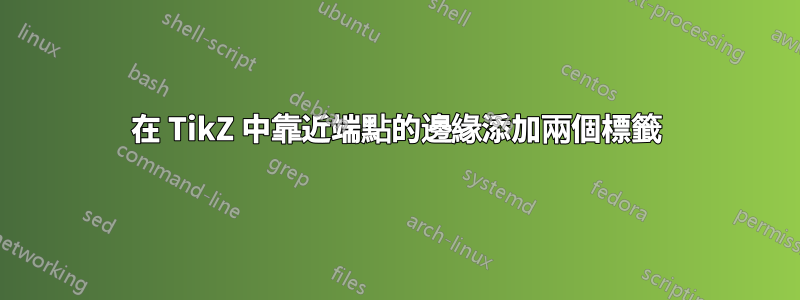
我對 TikZ 還很陌生。我知道如何創建兩個節點A和B,如何透過命令連接A和,以及如何向邊緣添加標籤。但現在我想增加兩個標籤:一個靠近節點,另一個靠近節點。執行此操作的首選方法是什麼?最好告訴 TikZ 將標籤放置在靠近端點的位置(不與節點碰撞),而不給出確切的位置。BdrawAB
另外,我想要較小字體的邊緣標籤。有沒有比為每個標籤添加一些調整大小指令更簡單的方法?
這個例子說明了我想要的:
\begin{tikzpicture}[auto]
\node (A) at (0,0) {A};
\node (B) at (2,4) {B};
\draw (A) to node[align=center] {first line should be smaller and close to B\\second line should be smaller and close to A} (B);
\end{tikzpicture}
答案1
您可以使用near start和near end。我認為這就是你所描述的:
\documentclass[border=2pt]{standalone}
\usepackage{amsmath}
\usepackage{pxfonts}
\usepackage{tikz}
\begin{document}
\begin{tikzpicture}[auto]
\node (A) at (0,0) {A};
\node (B) at (2,4) {B};
\draw[font=\tiny] (A) to node[near end] {first line should be smaller and close to B}
node[near start] {second line should be smaller and close to A} (B);
\end{tikzpicture}
\end{document}

為了更接近,您可以使用very near start.


