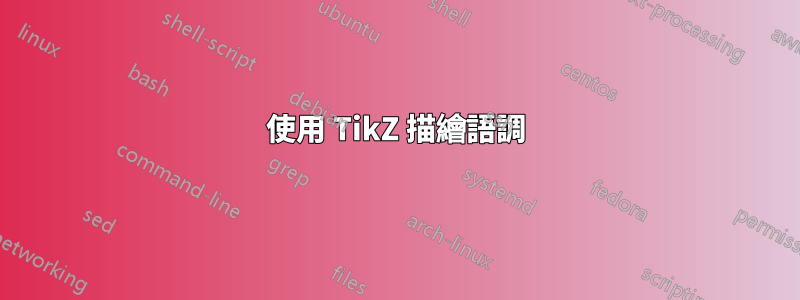
我正在研究使用 TikZ 來表示短語或句子(語調)上的音高模式。
我已經讓它產生了一些有用的結果,就像在附加的 MWE 中一樣(儘管在 1.1 中基線似乎沒有升級)。
%!TEX TS-program = xelatex
%!TEX encoding = UTF-8 Unicode
\documentclass[a4paper,12pt, oneside]{article}
\usepackage{fontspec}
\defaultfontfeatures{Mapping=tex-text, Scale=MatchLowercase}
\setmainfont{Charis SIL}
\usepackage{tikz}
\begin{document}
\section{Marking intonation using TikZ}
\subsection{Setting words on different levels}
\begin{table}[hbtp]
\begin{tabular}{ll}
\cline{1-1} \noalign{\smallskip}
\tikz[x=1mm,y=1mm,baseline=12] \draw (0,10) node {\underline{Where}} (10,2) node {are} (20,2) node {you} (30,6) node {\underline{go}} (40,0) node{ing?}; & \textit{neutral/default - stress represented by underlining}\\
\cline{1-1} \noalign{\smallskip}
\tikz[x=1mm,y=1mm,baseline=12] \draw (0,0) node {Where} (10,10) node {\underline{are}} (20,5) node {you} (30,2) node {go} (40,0) node{ing?}; & \textit{ e.g. in response to ``I'm not going to the shops after all.''}\\
\cline{1-1}
\end{tabular}
\end{table}
Why do ``are'' and ``you'' in the first example appear on slightly
different levels, even though they are both set to 1mm on the y axis?
Likewise for ``where'' and ``ing'' in the second example.
I'm not sure I'm using ``baseline'' properly here!
\subsection{As above, but boxed}
\begin{tikzpicture}
\node[draw] at (0,1) {\underline{Where}};
\node[draw] at (1,0.1) {are};
\node[draw] at (2,0.1) {you};
\node[draw] at (3,0.6) {\underline{go}};
\node[draw] at (4,0) {ing?};
\end{tikzpicture}\
Still have to figure out the difference between ``\textbackslash draw node'' and ``\textbackslash node[draw]''!
\subsection{Graphical contour}
\begin{table}[hbtp]
\begin{tabular}{l}
\tikz[x=1mm,y=1mm,rounded corners=2mm] \draw[very thick, gray](0,10)--(10,2)--(20,2){[red]--(30,6)--(40,0)}; \\
Where are you~~~going?
\end{tabular}
\end{table}
\begin{table}[hbtp]
\begin{tabular}{l}
\tikz[x=1mm,y=1mm,rounded corners=2mm] \draw[very thick, gray](0,10)--(12,2)--(23,2){[red]--(26,6)--(35,0)}; \\
Where are you going?
\end{tabular}
\end{table}
This is preferable to setting the individual words on different levels, but
requires trial and error in (i) matching the length of the whole contour to
the utterance, and (ii) spreading the parts of the contour to match the words
of the utterance, either by spacing the words (first example) or adjusting the
contour points (second example).
\end{document}
然而,我的主要疑問是是否有人有解決 1.3 中問題的方法。這涉及到將輪廓與單字擬合的反覆試驗,我想知道是否有任何方法可以將特定的輪廓座標錨定到特定的音節。我知道線條可以附加到節點上,但我還沒有找到一種方法讓線條「漂浮」在節點上方。對於允許在鍵入文本時用錨點標記一行文本,然後在這些文本之間繪製輪廓,有什麼建議嗎?

答案1
繼 Matthew Leingang 的回答之後,這裡有與一些語法糖相關的相同方法。它會弄亂\catcode東西,所以需要小心。
\documentclass{standalone}
\usepackage{tikz}
\newcount\contourmarkcount
\newdimen\contourraise
{\catcode`\|=13
\gdef\installbarmark#1\ignorespaces{%
#1\ignorespaces%
\catcode`\|=13%
\global\contourmarkcount=0\relax%
\global\def\lastmarkshift{0}%
\let|=\marktext}%
}
\def\star{*}
\newcommand\marktext[1][*]{%
\def\markshift{#1}%
% When not followed by the optional argument
% the contour mark is set at the previous height.
\ifx\markshift\star
\let\markshift=\lastmarkshift%
\fi
\global\advance\contourmarkcount by1\relax%
\xdef\tmpmark{\the\contourmarkcount}%
\tikz[remember picture, overlay, y=\pgfkeysvalueof{/tikz/contour scale}]
\path [yshift=\contourraise, shift={(0,\markshift)}]
coordinate (\contourmarkprefix-\tmpmark);%
\global\contourmarkcount=\tmpmark\relax%
\global\let\lastmarkshift=\markshift%
}
\tikzset{
intonation contour/.style={%
execute at begin node={%
\installbarmark%
},
append after command={%
\pgfextra{%
\ifnum\contourmarkcount>1
\draw [contour] (\contourmarkprefix-1)
\foreach \y in {2,...,\the\contourmarkcount}{ -- (\contourmarkprefix-\y) };
\fi
}
}
},
% How far above the base line of the text,
raise contour/.code=\pgfmathsetlength\contourraise{#1},
% The `scale' for the values in the contour height specification
contour scale/.initial=3pt,
% The prefix for the contour marks.
contour mark prefix/.code=\xdef\contourmarkprefix{#1},
contour mark prefix=intonation contour,
contour/.style={
draw,
rounded corners=1ex,
}
}
\begin{document}
\begin{tikzpicture}[remember picture]
\node [intonation contour, raise contour=0.5cm]
{|[10]Where |[3]are |[3]you |[5]go|[2]ing|[0]?};
\end{tikzpicture}
\begin{tikzpicture}[remember picture]
\node [intonation contour, raise contour=0.5cm, contour mark prefix=my contour]
{|[2]I |am |[7]fina|lly |[4]go|ing |[2]home|[0].};
\path [draw=red, ->] ([yshift=0.25cm]my contour-2) -- ([yshift=0.25cm]my contour-3)
node [midway, left] {\tiny rising};
\path [draw=red, ->] ([yshift=0.25cm]my contour-4) -- ([yshift=0.25cm]my contour-5)
node [midway, right] {\tiny falling};
\end{tikzpicture}
\end{document}

只是為了好玩,這裡有一個不使用的版本,remember picture因此不需要兩次編譯。類別代碼也不能亂用。不幸的是,它有點複雜,而且字母的排版並不理想,因為它們都在單獨的盒子裡。
編輯實現了更多的多功能性,但結果也變得更加複雜。
\documentclass{standalone}
\usepackage{tikz}
\newdimen\contourraise
\tikzset{
% How far above the base line of the text,
raise contour/.code=\pgfmathsetlength\contourraise{#1},
% The `scale' for the values in the contour height specification
contour scale/.initial=3pt,
% The prefix for the contour marks.
contour mark prefix/.code=\xdef\contourmarkprefix{#1},
contour mark prefix=contour,
% The style for the contour path
contour/.style={
draw,
rounded corners=1ex,
},
% The style for the token nodes
contour token/.style={
anchor=base west,
inner sep=0pt,
text depth=0.6ex, % controls underline depth
},
contour underline/.style={
draw
},
% The character to insert a mark (use with care)
contour mark character/.store in=\contourmarkchar,
contour mark character=|
}
\makeatletter
\def\at@{@}
\newcount\lasttokennumber
\newcount\currenttokennumber
\newcount\contourmarkcount
\newcount\contourtokenunderlinestate
\newcommand\contour[2][]{%
\begin{scope}[#1]
\coordinate (token-0);
\currenttokennumber=0\relax%
\lasttokennumber=0\relax%
\contourmarkcount=0\relax%
\def\lastcontourheight{0}%
\contourtokenunderlinestate=0\relax%
\@contour#2@%
}
% Must check for a spaces
\def\@contour{\futurelet\@token\@checkforspace}
\def\@uscore{_}
\def\@checkforspace{%
\ifx\@token\@sptoken%
\let\@next=\@replacespace%
\else%
\if\@token\contourmarkchar%
\let\@next=\@contour@insertmark
\else%
\if\@token\@uscore
\let\@next=\@contourtoggleunderline%
\else%
\let\@next=\@@contour%
\fi%
\fi%
\fi%
\@next%
}
\def\@contourtoggleunderline#1{%
\advance\contourtokenunderlinestate by1\relax
\ifnum\contourtokenunderlinestate>3\relax%
\contourtokenunderlinestate=0\relax%
\fi%
\@contour%
}
\def\@contour@insertmark{%
\afterassignment\@@contour@insertmark\let\@token=%
}
\def\@@contour@insertmark{%
\futurelet\@token\@@@contour@insertmark}%
\def\@@@contour@insertmark{%
\if\@token[%
\let\@next=\@@@@contour@insertmark%
\else%
\let\currentcontourheight=\lastcontourheight%
\let\@next=\@@@@@contour@insertmark%
\fi%
\@next%
}
\def\@@@@contour@insertmark[#1]{%
\def\@tmp{#1}%
\ifx\@tmp\@empty%
\let\currentcontourheight=\lastcontourheight%
\else%
\def\currentcontourheight{#1}%
\fi%
\@@@@@contour@insertmark}
\def\@@@@@contour@insertmark{%
\advance\contourmarkcount by1\relax%
% Code for inserting mark
\coordinate (\contourmarkprefix-\the\contourmarkcount)
at ([yshift=\contourraise, y=\pgfkeysvalueof{/tikz/contour scale},
shift={(0,\currentcontourheight)}]token-\the\currenttokennumber.base east);
%
\let\lastcontourheight=\currentcontourheight
\@contour}
\def\customspace{{\hbox to 1ex{\hfill}}}
\def\@replacespace#1{%
\@contour\customspace#1%
}
\def\@@contour#1{%
\def\@token{#1}%
\if\@token\at@
\let\@next=\@@@contour%
\else%
\lasttokennumber=\currenttokennumber%
\advance\currenttokennumber by1%
% Code for typesetting token
\node [contour token/.try] at (token-\the\lasttokennumber.base east) (token-\the\currenttokennumber) {\@token};
% Manage underline state
\ifnum\contourtokenunderlinestate=1\relax%
\coordinate (underline start) at (token-\the\currenttokennumber.south west);
\contourtokenunderlinestate=2\relax%
\else
\ifnum\contourtokenunderlinestate=3\relax%
\coordinate (underline end) at (token-\the\currenttokennumber.south west);
\draw (underline start) -- (underline end);
\contourtokenunderlinestate=0\relax
\fi%
\fi%
\let\@next=\@contour
%
\fi%
\@next%
}
\def\@@@contour{%
\ifnum\contourmarkcount>1
% Code for drawing contour
\draw [contour] (\contourmarkprefix-1)
\foreach \y in {2,...,\the\contourmarkcount}{ -- (\contourmarkprefix-\y) };
%
\fi%
\end{scope}%
}
\makeatother
\begin{document}
\begin{tikzpicture}[baseline={(0,-0.25)}]
\contour[raise contour=0.5cm]
{|[10]Where |[3]are |[3]_you_ |[5]go|[2]ing|[0]?}
\end{tikzpicture}
\begin{tikzpicture}[baseline={(0,-0.25)}]
\contour[
raise contour=0.5cm,
contour mark prefix=my contour,
contour/.style={
thick,
rounded corners=1mm,
line cap=round,
dotted},
contour mark character=*]
{*[2]I *am *[7]_{fi}na*lly_ *[4]go*ing *[2]home*[0].};
\path [draw=red, ->] ([yshift=0.25cm]my contour-2) -- ([yshift=0.25cm]my contour-3)
node [midway, left] {\tiny rising};
\path [draw=red, ->] ([yshift=0.25cm]my contour-4) -- ([yshift=0.25cm]my contour-5)
node [midway, right] {\tiny falling};
\path (0,-0.25);
\end{tikzpicture}
\end{document}

編輯:增強版本有望涵蓋上面給出的所有用例。
\documentclass{standalone}
\usepackage{tikz}
\usetikzlibrary{fit}
\newdimen\contourraise
\newdimen\contourspacetokenwidth
\newcount\lasttokennumber
\newcount\currenttokennumber
\newcount\contourmarkcount
\newcount\contourtokenunderlinestate
\newbox\contourbox
\tikzset{
tight fit/.style={
inner sep=0pt,
outer sep=0pt,
},
%
%
% How far above the reference anchor of the text,
contour raise/.code=\pgfmathsetlength\contourraise{#1},
contour reference anchor/.store in=\contourreferenceanchor,
contour reference anchor=base east,
% The `scale' for the values in the contour height specification
contour scale/.store in=\contourscale,
contour scale=3pt,
% The prefix for the contour marks.
contour mark prefix/.store in=\contourmarkprefix,
contour mark prefix=contour,
% The style for the contour path
contour/.style={
draw,
rounded corners=1ex,
},
% The style for the token nodes
every contour token/.style={
anchor=base west,
inner sep=0pt,
},
contour underline/.style={
draw
},
% The character to insert a mark (use with care)
contour mark character/.store in=\contourmarkchar,
contour mark character=|,
% Want to change the code for contour marks? Use this key.
contour mark code/.store in=\contourmarkcode,
% Want to change the code for tokens? Use this key.
contour token code/.store in=\contourtokencode,
% Want to change the code for drawing the contour? Use this key.
contour code/.store in=\contourcode,
%
% Default stuff
contour mark code={%
\coordinate (\contourmarkprefix-\the\contourmarkcount)
at ([yshift=\contourraise, y=\contourscale,
shift={(0,\currentcontourheight)}]token-\the\currenttokennumber.\contourreferenceanchor);
},
contour token code={%
\node [every contour token/.try] at
(token-\the\lasttokennumber.base east)
(token-\the\currenttokennumber) {\token};
},
contour code={
\draw [contour] (\contourmarkprefix-1)
\foreach \y in {2,...,\the\contourmarkcount}{ --
(\contourmarkprefix-\y) };
},
%
% Don't draw the contour.
tokens only/.style={
contour code={}
},
%
% Only draw the contour (but the space is still used for the tokens)
contour only/.style={
every contour token/.append style={
execute at begin node={\setbox\contourbox=\hbox\bgroup},
execute at end node=\egroup\phantom{\box\contourbox}%
},
underline/.style={
draw=none
}
},
%
% Make tokens follow the contour marks.
tokens follow contour/.style={
tokens only,
contour token code={%
\node [every contour token/.try, y=\contourscale] at
(token-\the\lasttokennumber.base east |-
0,\currentcontourheight)
(token-\the\currenttokennumber) {\token};
},
},
% What style to use when drawing underline
underline/.style={
draw
},
% The underline is drawn along the south side of a node which
% takes this style.
underline token/.style={
inner ysep=1pt
},
% When grouping tokens (e.g., for putting box around)
% this style is applied to a node that is fitted around the group
token group/.style={
inner xsep=1pt,
inner ysep=2pt,
rounded corners=2pt
},
% Draw boxes around tokens groups.
box tokens/.style={
token group/.append style={
draw
}
},
% Change the width of the spaces.
space token width/.code=\pgfmathsetlength\contourspacetokenwidth{#1},
space token width=0.125cm
}
\makeatletter
\def\at@{@}
\newcommand\contour[2][]{%
\begin{scope}[#1]
\coordinate (token-0);
\currenttokennumber=0\relax%
\lasttokennumber=0\relax%
\contourmarkcount=0\relax%
\def\lastcontourheight{0}%
\contourtokenunderlinestate=0\relax%
\@contour#2@%
}
% Must check for a spaces
\def\@contour{\futurelet\@token\@checkforspace}
\def\@uscore{_}
\def\@checkforspace{%
\ifx\@token\@sptoken%
\let\@next=\@replacespace%
\else%
\if\@token\contourmarkchar%
\let\@next=\@contour@insertmark
\else%
\if\@token\@uscore
\let\@next=\@contourtoggleunderline%
\else%
\let\@next=\@@contour%
\fi%
\fi%
\fi%
\@next%
}
\def\@contourtoggleunderline#1{%
\advance\contourtokenunderlinestate by1\relax
\ifnum\contourtokenunderlinestate>3\relax%
\contourtokenunderlinestate=0\relax%
\fi%
\@contour%
}
\def\@contour@insertmark{%
\afterassignment\@@contour@insertmark\let\@token=%
}
\def\@@contour@insertmark{%
\futurelet\@token\@@@contour@insertmark}%
\def\@@@contour@insertmark{%
\if\@token[%
\let\@next=\@@@@contour@insertmark%
\else%
\let\currentcontourheight=\lastcontourheight%
\let\@next=\@@@@@contour@insertmark%
\fi%
\@next%
}
\def\@@@@contour@insertmark[#1]{%
\def\@tmp{#1}%
\ifx\@tmp\@empty%
\let\currentcontourheight=\lastcontourheight%
\else%
\def\currentcontourheight{#1}%
\fi%
\@@@@@contour@insertmark}
\def\@@@@@contour@insertmark{%
\advance\contourmarkcount by1\relax%
% Code for inserting mark
\contourmarkcode%
\let\lastcontourheight=\currentcontourheight%
\@contour}
\def\contourspacetoken{{\hbox to \contourspacetokenwidth{\hfill}}}
\def\@replacespace#1{%
\@contour\contourspacetoken#1%
}
\def\@@contour#1{%
\def\@token{#1}%
\if\@token\at@%
\@contourdounderline%
\pgfutil@ifundefined{pgf@sh@ns@tokengroup}{}{%
\node [tight fit, fit={(tokengroup)}, token group/.try] {};
\global\let\pgf@sh@ns@tokengroup=\relax%
}%
\let\@next=\@@@contour%
\else%
\lasttokennumber=\currenttokennumber%
\advance\currenttokennumber by1%
\let\token=\@token%
% Code for typesetting token
\contourtokencode%
% Manage underline state
\@contourdounderline%
\def\@@token{\contourspacetoken}%
\ifx\@token\@@token%
\pgfutil@ifundefined{pgf@sh@ns@tokengroup}{}{%
\pgfutil@ifundefined{pgf@sh@ns@underline}{}{%
\node [tight fit, fit={(tokengroup) (underline)}]
(tokengroup)
{};}%
\node [tight fit, fit={(tokengroup)}, token group/.try] {};
\global\let\pgf@sh@ns@tokengroup=\relax%
}%
\else
\pgfutil@ifundefined{pgf@sh@ns@tokengroup}{%
\node [tight fit,
fit={(token-\the\currenttokennumber)}]
(tokengroup) {};
}{%
\node [tight fit,
fit={(token-\the\currenttokennumber)
(tokengroup)}]
(tokengroup){};
}%
\fi%
\let\@next=\@contour
%
\fi%
\@next%
}
\def\@contourdounderline{%
\ifcase\contourtokenunderlinestate%
\or
\node [tight fit, fit={(token-\the\currenttokennumber)}]
(underline) {};
\contourtokenunderlinestate=2\relax%
\or%
\node [tight fit,fit={(token-\the\currenttokennumber) (underline)}]
(underline) {};
\or%
\node [tight fit, fit={(underline)}, underline token/.try]
(underline) {};
\draw [underline/.try]
(underline.south west) -- (underline.south east);
\pgfutil@ifundefined{pgf@sh@ns@tokengroup}{}{%
\node [tight fit, fit={(tokengroup) (underline)}]
(tokengroup) {};%
\node [tight fit, fit={(tokengroup)}, token group/.try] {};
\global\let\pgf@sh@ns@tokengroup=\relax%
\global\let\pgf@sh@ns@underline=\relax%
}
\contourtokenunderlinestate=0\relax
\fi%
}
\def\@@@contour{%
\ifnum\contourmarkcount>1
% Code for drawing contour
\contourcode%
\fi%
\end{scope}%
}
\makeatother
\begin{document}
\begin{tabular}{c}
\\
\begin{tikzpicture}
\contour[tokens follow contour]
{|[10]_Where_ |[3]are you |[6]_go_|[1]ing?|[0]}
\end{tikzpicture}
\\[0.5cm]
\begin{tikzpicture}
\contour[tokens follow contour, box tokens, space token width=0.2cm]
{|[10]_Where_ |[3]are you |[6]_go_ |[1]ing?|[0]}
\end{tikzpicture}
\\[0.5cm]
\begin{tikzpicture}
\contour[contour raise=0.5cm]
{|[10]_Where_ |[3]are you |[6]_go_|[1]ing?|[0]}
\end{tikzpicture}
\\[0.5cm]
\begin{tikzpicture}
\contour[contour raise=0.5cm]
{|[10]Where |[3]are |[3]_you_ |[5]go|[2]ing?|[0]}
\contour[contour raise=0.5cm, contour only, contour/.append style={dashed}]
{|[0]Where |[2]are |[8]you |[2]go|[2]ing?|[1]}
\end{tikzpicture}
\\[1cm]
\begin{tikzpicture}
\contour[tokens follow contour,
contour mark character=*]
{*[2]I *am *[7]_{fi}na*lly_ *[4]go*ing *[2]_home_*[0]};
\end{tikzpicture}
\\[0.5cm]
\begin{tikzpicture}
\contour[
contour raise=0.5cm,
contour mark prefix=my contour,
contour/.style={
thick,
rounded corners=1mm,
line cap=round,
dotted},
contour mark character=*]
{*[2]I *am *[7]_{fi}na*lly_ *[4]go*ing *[2]home*[0].};
\path [draw=red, ->] ([yshift=0.25cm]my contour-2) -- ([yshift=0.25cm]my
contour-3)
node [midway, left] {\tiny rising};
\path [draw=red, ->] ([yshift=0.25cm]my contour-4) -- ([yshift=0.25cm]my
contour-5)
node [midway, right] {\tiny falling};
\end{tikzpicture}
\end{tabular}
\end{document}

答案2
我會用著名的\tikzmark巨集並將其與交叉點座標結合。這是代碼:
\documentclass{standalone}
\usepackage{tikz}
\newcommand{\tikzmark}[1]{\tikz[overlay,remember picture,baseline] \node [anchor=base] (#1) {};}%
\tikzstyle{intonation}=[rounded corners=2mm,yshift=1.5ex]
\begin{document}
\begin{tikzpicture}[remember picture]
\node{\tikzmark{w}Where \tikzmark{a}are \tikzmark{y}you \tikzmark{g}go\tikzmark{i}ing\tikzmark{q}?};
\draw[intonation] (w |- 0,1) -- (a |- 0,0.2) -- (y |- 0,0.2) -- (g |- 0,0.6) -- (q |- 0,0);
\end{tikzpicture}
\end{document}
該\tikzmark巨集保存呼叫它的文檔點的座標。因此,節點文字在句子中的各點\tikzmark{w}Where \tikzmark{a}are...保存稱為 、 等的座標w。a
如果A和B是 TikZ 節點或座標,則是通過 的垂直線和通過 的水平線(A |- B)的交點。因此也有其AB(w |- 0,1)X座標基線左點w在在哪裡, 和y座標1.你可以改變這個y根據您的需求對其他座標名稱進行座標。
結果如下:

您也許可以設計一個巨集來指定/標記文字並定義y-同一參數中的值。但這是一個可能的實現。
答案3
我不確定我是否將座標放在正確的位置(並\zzb在兩點重複使用),但類似

%!TEX TS-program = xelatex
%!TEX encoding = UTF-8 Unicode
\documentclass[a4paper,12pt, oneside]{article}
\usepackage{fontspec}
\defaultfontfeatures{Mapping=tex-text, Scale=MatchLowercase}
\setmainfont{Charis SIL}
\makeatletter
\def\savecoordinate#1#2{\sbox0{#2}\edef#1{\strip@pt\wd0}}
\makeatother
\usepackage{tikz}
\begin{document}
\savecoordinate\zza{Where }
\savecoordinate\zzb{Where are you}
\savecoordinate\zzc{Where are you going?}
\begin{table}[hbtp]
\begin{tabular}{l}
\tikz[x=1pt,y=1mm,rounded corners=2mm] \draw[very thick, gray](0,10)--(\zza,2)--(\zzb,2)--(\zzb,6)--(\zzc,0); \\
\mbox{Where are you going?}
\end{tabular}
\end{table}
\end{document}
答案4
1.1
問題不是baseline。 tikzpicture 環境定義了一個盒子(tex 的盒子)。這個盒子有深度和高度。預設情況下,深度為空,高度為盒子的高度。這是因為左下點定義了基線。在下一個程式碼中,我編寫是baseline=(current bounding box.east) 因為我不想使用表格。我認為使用 tikz 放置物件非常容易。文字\textit{neutral/default - stress represented by underlining}與框的中間對齊。
備註:我需要將文字放入,因為下一個文字\mbox有一個。\overful box
問題在於是和你避免使用every node/.style={anchor=base}.這是一個盒子和深度的問題。裝著信的盒子y有很大的深度。所有anchor=base節點具有相同的基線。
最後一句話:為了獲得與表格相同的結果,我使用了show background bottom等。
\begin{table}[hbtp]
\begin{tikzpicture}[baseline=(current bounding box.east),every node/.style={anchor=base},show background top,show background bottom]
\path (0,1) node {\underline{Where}} (1,.2) node {are} (2,.2) node {you} (3,.6) node {\underline{go}} (4,0) node{ing?};
\end{tikzpicture}%
\mbox{\textit{neutral/default - stress represented by underlining}}%
\begin{tikzpicture}[baseline=(current bounding box.east),every node/.style={anchor=base},show background bottom]
\draw (0,0) node {Where} (1,1) node {\underline{are}} (2,.5) node {you} (3,.2) node {go} (4,0) node{ing?};
\end{tikzpicture}%
\mbox{\textit{e.g. in response to ``I'm not going to the shops after all.''}}%
\end{table}
1.2
當您在路徑中新增節點時,該節點並不完全是路徑的一部分。它是附加到路徑的對象,但路徑的某些選項不用於節點
\draw node ...,表示\path[draw] node ... ; 你決定繪製路徑,但draw路徑的選項不是draw節點的選項。如果要繪製路徑和節點,需要這樣寫\path[draw] node[draw] ... ;
1.3
完整程式碼及結果
%!TEX TS-program = xelatex
%!TEX encoding = UTF-8 Unicode
\documentclass[a4paper,12pt, oneside]{article}
\usepackage{fontspec}
\defaultfontfeatures{Mapping=tex-text, Scale=MatchLowercase}
\setmainfont{Charis SIL}
\usepackage{tikz}
\usetikzlibrary{backgrounds}
\begin{document}
\section{Marking intonation using TikZ}
\subsection{Setting words on different levels}
\begin{table}[hbtp]
\begin{tikzpicture}[baseline=(current bounding box.east),every node/.style={anchor=base},show background top,show background bottom]
\path (0,1) node {\underline{Where}} (1,.2) node {are} (2,.2) node {you} (3,.6) node {\underline{go}} (4,0) node{ing?};
\end{tikzpicture}%
\mbox{\textit{neutral/default - stress represented by underlining}}%
\begin{tikzpicture}[baseline=(current bounding box.east),every node/.style={anchor=base},show background bottom]
\draw (0,0) node {Where} (1,1) node {\underline{are}} (2,.5) node {you} (3,.2) node {go} (4,0) node{ing?};
\end{tikzpicture}%
\mbox{\textit{e.g. in response to ``I'm not going to the shops after all.''}}%
\end{table}
\subsection{Final attempt}
\makeatletter
\xdef\tmp{}
\def\MarkWord(#1/#2){%
\node[anchor=base west,inner sep=0pt] (a) at (\xa,#2) {#1};
\path (a.west);\pgfgetlastxy{\xa}{\ya}
\xdef\tmp{\tmp(\xa,#2)}%
\path (a.base east) -- ++(1 ex,0) coordinate (a);
\path (a);
\pgfgetlastxy{\xa}{\ya}
\global\let\xa\xa
}
\def\util@empty{}
\def\multiwords#1 #2\@nil{%
\protected@edef\@temp{%
\noexpand\MarkWord(#1)}\@temp
\def\@nextArg{#2}%
\ifx\util@empty\@nextArg
\let\next\@gobble
\fi
\next#2\@nil
}
\def\MarkWords#1{%
\begingroup
\path (0,0) coordinate (a);
\xdef\xa{0}
\let\next\multiwords
\next#1 \@nil %
\endgroup
}
\makeatother
\begin{tikzpicture}
\MarkWords{Where/1 are/.2 you/.2 go/.6 ing?/0}
\path[draw,red] (0,0) plot[smooth] coordinates{\tmp};
\end{tikzpicture}
\end{document}



