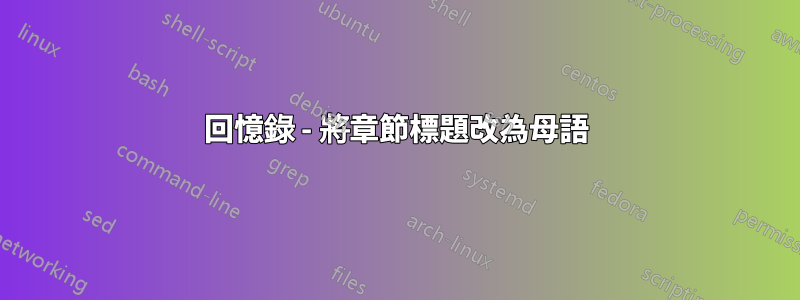
我得到了準備用英語寫作的序言,但我正在用丹麥語寫作。在頁面頂部有一個小標題,例如,
Chapter 8. My native chapter title
我想將其更改為
Kapitel 8. My native chapter title
透過在序言中註解掉這一行,該標題就會消失
\makeoddhead{my_page_style}{}{\small\sffamily\leftmark}{}
那麼,如何修改它\makeoddhead以顯示我的語言的章節?注意我正在使用回憶錄。
答案1
丹麥語babel 做工作,所以請您向我們展示您首先做了什麼。您應該使用\chaptername來引用名稱(實際上\@chapapp更好)。
另外,不需要在內部進行測試\chaptermark,這會起到同樣的作用
\createmark{chapter}{left}{shownumber}{\@chapapp\ }{. \ }
headings(來自in的預設定義memoir。
答案2
我透過修改帶有註解“THIS LINE!!”的行來修復它- 我沒有顯示所有代碼 - 對此感到抱歉。確信應該修改 \makeoddhead 行
\makepagestyle{my_page_style}
\makeoddhead{my_page_style}{}{\small\sffamily\leftmark}{}
\makeoddfoot{my_page_style}{}{}{\small\sffamily\thepage}
\setlength{\parindent}{0pt}
\makeatletter
\makepsmarks{my_page_style}{%
\renewcommand\chaptermark[1]{%
\markboth{%
\ifnum \value{secnumdepth} > 1
\if@mainmatter %
\ Kapitel \thechapter. \ % THIS LINE!!
\fi
\fi
##1}{}}%
\renewcommand\tocmark{\markboth{\contentsname}{\contentsname}}%
\renewcommand\lofmark{\markboth{\listfigurename}{\listfigurename}}%
\renewcommand\lotmark{\markboth{\listtablename}{\listtablename}}%
\renewcommand\bibmark{\markboth{\bibname}{\bibname}}%
\renewcommand\indexmark{\markboth{\indexname}{\indexname}}%
\renewcommand\sectionmark[1]{\markright{##1}}%
\renewcommand\subsectionmark[1]{\markright{##1}}%
\renewcommand\subsubsectionmark[1]{\markright{##1}}%
}


