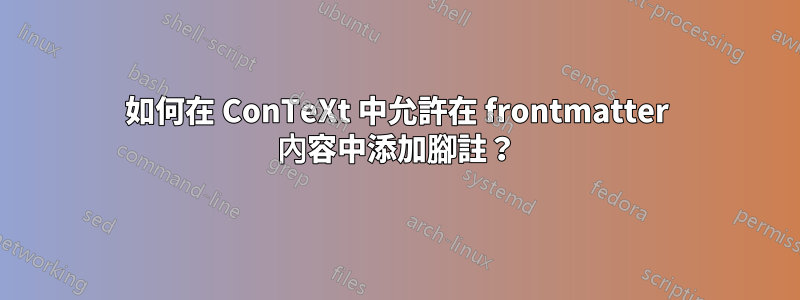
我有一個結構如下的文檔:
\starttext
\startfrontmatter
\startstandardmakeup
This is a title.\footnote{This is a footnote.}
\stopstandardmakeup
\stopfrontmatter
\startbodymatter
This is some text.\footnote{This is another footnote.}
\stopbodymatter
\stoptext
編譯後,將建立標題頁和文字頁。腳註都有標記“1”和“2”,但是標題頁中腳註的腳註文字永遠不會被列印。有什麼辦法可以讓註腳顯示出來嗎?它們可以出現在扉頁上,或至少出現在下一頁。
答案1
正如 Aditya 在評論中指出的那樣,缺少的腳註與您使用 frontmatter 的事實無關。這工作得很好:
\starttext
\startfrontmatter
This is a title.\footnote{This is a footnote.}
\stopfrontmatter
This is some text.\footnote{This is another footnote.}
\stoptext
化妝是罪魁禍首。本地腳註在化妝中確實起作用:
\starttext
\startstandardmakeup
\startlocalfootnotes
This is a title.\footnote{This is a footnote.}
\vfill\placelocalfootnotes
\stoplocalfootnotes
\stopstandardmakeup
This is some text.\footnote{This is another footnote.}
\stoptext
然而,局部腳註使用獨立的編號方案並從 1 開始,並且不與全域腳註耦合。它們通常用於表格中的腳註。
另一種解決方案是使用\automigrateinserts.這樣做的優點是編號與全域腳註結合。但缺點是腳註出現在下一頁。
\automigrateinserts
\starttext
\startstandardmakeup
This is a title.\footnote{This is a footnote.}
\stopstandardmakeup
This is some text.\footnote{This is another footnote.}
\stoptext


