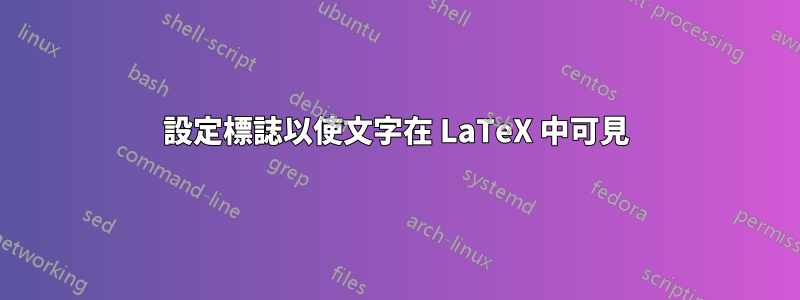
我正在撰寫履歷,有些資訊是在某些申請中必須包含的,而在其他申請中則是不必要的。例如,當申請以科學為導向的工作時,我在學位期間學習的模組可能很重要,因此應該包括在內,但對於其他部門來說,它們是無關緊要的。
有沒有一種方法可以在文件頂部設置一個標誌LaTeX,並使用此方法使文字在建立文件時隱藏/取消隱藏在區塊中?
答案1
\newif您可以使用以下命令定義自己的開關:
\documentclass[a4paper,12pt]{article}
\newif\ifimportant
\importanttrue % or \importantfalse
\begin{document}
some stuff which will always be shown
\ifimportant
% only shown if \importanttrue is set
this is some important text
\fi
\end{document}
透過此設置,將顯示重要的內容。當你想隱藏這部分時,你設定\importantfalse而不是\importanttrue
答案2
您也可以使用comment專門為此目的而設計的套件。
\usepackage{comment}
\begin{document}
\begin{comment}
something I might want to include, or maybe not
\end{comment}
然後,你使用一序言中的這些開關:
\includecomment{comment} %show comments
\excludecomment{comment} %do not show comments


