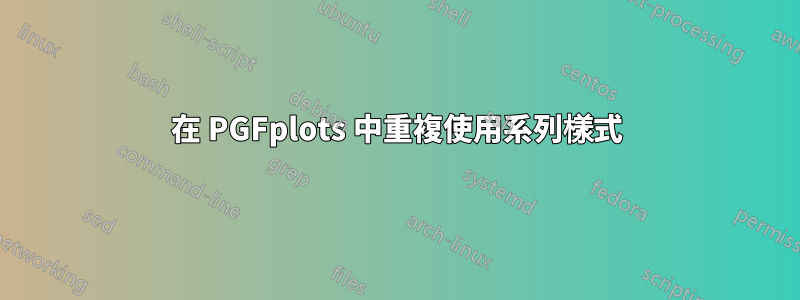
我的文件中有很多 PGF 圖,它們始終具有一致的風格,透過共享循環清單進行管理。
現在我想在同一個 PGFplot 中重複使用先前的繪圖樣式。
作為一個例子,在這裡我想說第三個圖應該使用與第一個圖相同的樣式,但不指定該樣式是什麼(因為這將在循環列表的其他地方給出)。

(抱歉圖像右側的醜陋裁剪:P)
\documentclass{standalone}
\usepackage{pgfplots}
\pgfplotsset{compat=1.9}
%and define new styles like this:
% \pgfplotsset{
% ...
%}
\begin{document}
\begin{tikzpicture}
\begin{axis}[ylabel=y,
xlabel=x,]
\addplot
coordinates
{
(0,10)
(10,0)
};
\addlegendentry{Descending}
\addplot
coordinates
{
(0,3)
(10,5)
};
\addlegendentry{Ascending}
\addplot
coordinates
{
(0,7)
(10,5)
};
% Reuse descending style
\end{axis}
\end{tikzpicture}
\end{document}
我希望第三個棕色圖與第一個藍色圖具有相同的樣式,但無需手動指定 、 等樣式詳細資訊blue。mark=o
或者,如果不可能,我可以載入第三個圖的活動循環清單中的第一個樣式嗎?
答案1
pgfplots帶有\label/\ref機制來標記繪圖並在其他地方引用它們的樣式。雖然這種機制的目的是在文字內部的某處產生圖例,但也可以使用鍵存取標記圖的樣式選項refstyle:
\documentclass{standalone}
\usepackage{pgfplots}
\pgfplotsset{compat=1.9}
%and define new styles like this:
% \pgfplotsset{
% ...
%}
\begin{document}
\begin{tikzpicture}
\begin{axis}[ylabel=y,
xlabel=x,]
\addplot
coordinates
{
(0,10)
(10,0)
};
\addlegendentry{Descending}
\label{plot:1}
\addplot
coordinates
{
(0,3)
(10,5)
};
\addlegendentry{Ascending}
\addplot[refstyle={plot:1}]
coordinates
{
(0,7)
(10,5)
};
% Reuse descending style
\end{axis}
\end{tikzpicture}
\end{document}

請注意,這需要對文件進行兩次編譯。有關此\label/\ref機制的詳細信息,請參閱手冊中的“帶有標籤和參考的圖例”部分。
答案2
或者,如果不可能,我可以載入第三個圖的活動循環清單中的第一個樣式嗎?
您可以使用
\pgfplotsset{cycle list shift=-2}
向後或向前移動循環列表計數器,我們可以透過在第三個圖之前添加上述命令來實現我們所需要的。
請注意,這不會累積......因此,如果您希望第四個圖上升,則需要添加:
\pgfplotsset{cycle list shift=-2}
再次。


