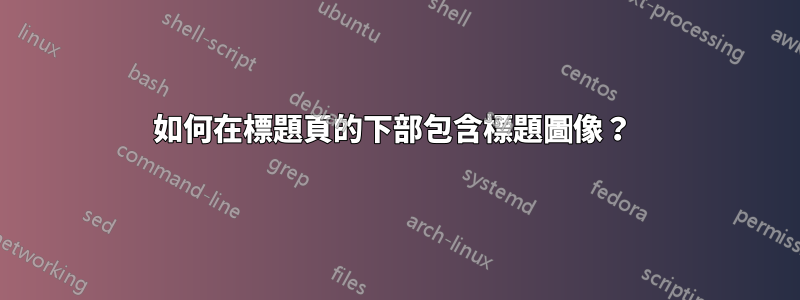
我目前有以下頁面作為標題頁:

左邊的標題頁有\vspace{10cm}/ \vspace{5cm},右邊的標題頁沒有。上面的是A4頁格式(供學生列印),下面的是A5頁格式(專業列印)。
我覺得左邊的更好看。但我希望“動態”插入空格(這樣我就不必每次更改格式時都更改它)。我怎樣才能做到這一點?
這是來源(有圖像的來源):
\documentclass[a4paper,oneside,DIV15,BCOR12mm]{scrbook}
\usepackage{etoolbox}
\usepackage{amsmath,amssymb}% math symbols / fonts
\usepackage{mathtools} % \xRightarrow
\usepackage{nicefrac} % \nicefrac
\usepackage[utf8]{inputenc} % this is needed for umlauts
\usepackage[ngerman]{babel} % this is needed for umlauts
\usepackage[T1]{fontenc} % this is needed for correct output of umlauts in pdf
\usepackage[framed,amsmath,thmmarks,hyperref]{ntheorem}
\usepackage{framed}
\usepackage{marvosym}
\usepackage{makeidx} % for automatically generation of an index
\usepackage{xcolor}
\usepackage[bookmarks,bookmarksnumbered,hypertexnames=false,pdfpagelayout=OneColumn,colorlinks,hyperindex=false]{hyperref} % has to be after makeidx
\usepackage{enumitem}
\usepackage{tabto}
\usepackage{braket} % needed for \Set
\usepackage{csquotes} % \enquote{}
\usepackage{subfig} % multiple figures in one
\usepackage{parskip} % nicer paragraphs
\usepackage{xifthen} % \isempty
\usepackage{changepage} % for the adjustwidth environment
\usepackage{pst-solides3d}
\usepackage[colorinlistoftodos]{todonotes}
\usepackage{pgfplots}
\pgfplotsset{compat=1.7}
\usepackage[arrow, matrix, curve]{xy}
\usepackage{caption} % get newlines within captions
\usepackage{tikz} % draw
\usepackage{tikz-3dplot} % draw
\usepackage{tkz-fct} % draw
\usetikzlibrary{3d,calc,intersections,er,arrows,positioning,shapes.misc,patterns,fadings,decorations.pathreplacing}
\usepackage{tqft}
\usepackage{cleveref} % has to be after hyperref, ntheorem, amsthm
\usepackage{xspace} % for new commands; decides weather I want to insert a space after the command
\author{Siehe \href{http://tinyurl.com/GeoTopo}{tinyurl.com/GeoTopo}}
\title{Geometrie und Topologie\\
\vspace{10cm}
\includegraphics[width=0.9\linewidth]{figures/Torus.pdf}}
\usepackage{microtype}
\begin{document}
\pagenumbering{roman}
\setcounter{page}{1}
\maketitle
\end{document}
我以為我可以做一個整頁作為扉頁。但這可能會導致字體大小問題。


