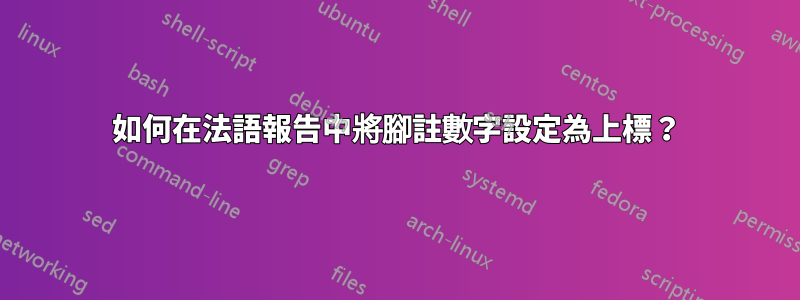
如何使腳註的數字採用這種形式?優先選擇\renewcommand.

這是我使用此程式碼得到的結果:
\documentclass[%
,12pt
,french
]{report}
\usepackage{babel}
\begin{document}
Test\footnote{ojndscosdsncsdpn}
\end{document}
輸出:

答案1
該問題是由為報告類別或套件 babel 載入的法語選項引起的。您可以透過\frenchbsetup{FrenchFootnotes=false}在載入後新增來關閉此行為babel。這將導致更常見的上標樣式。
其他風格修正,例如懸掛或沖洗邊距可以由包包完成footmisc易於閱讀的包來完成文件。
% arara: pdflatex
\documentclass{report} % report as requested
\usepackage[french]{babel} % French language chosen in babel
\frenchbsetup{FrenchFootnotes=false} % This line switches off the french footnote style.
% The rest is just cosmetics to get closer to your picture.
\usepackage{fnpct} % Just a cool package for nice footnotes at colons.
\usepackage[%
,hang % sets the footnote more to the right (left aligned to the line)
,flushmargin % reduces the distance between number and footnote
]{footmisc} % See the manual of footnote for custom margins a.s.o.
\begin{document}
This is a test\footnote{ojndscosdsncsdpn}.
\end{document}



