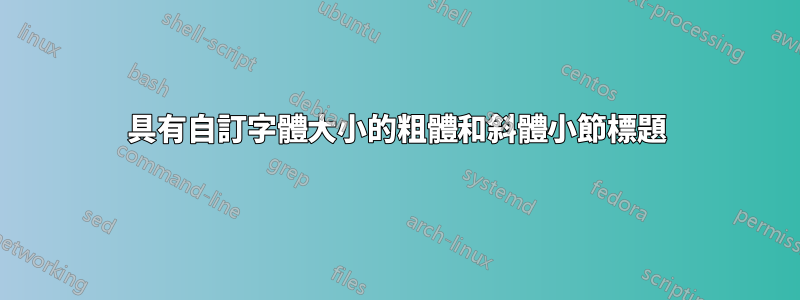
我已經定義了字體大小,即使您回答的問題幫助我解決了這種情況:
\usepackage{titlesec}
\titleformat{\chapter}
{\normalfont\fontfamily{phv}\fontsize{16}{19}\bfseries}{\thechapter}{1em}{}
\titleformat{\section}
{\normalfont\fontfamily{phv}\fontsize{12}{17}\bfseries}{\thesection}{1em}{}
\titleformat{\subsection}
{\normalfont\fontfamily{phv}\fontsize{12}{17}\bfseries}{\thesubsection}{1em}{}
現在我必須只向該小節添加斜體樣式。非常感謝您的關注和寶貴的幫助!
答案1
\usepackage{titlesec}
\titleformat{\chapter}
{\normalfont\fontfamily{phv}\fontsize{16}{19}\bfseries}{\thechapter}{1em}{}
\titleformat{\section}
{\normalfont\fontfamily{phv}\fontsize{12}{17}\bfseries}{\thesection}{1em}{}
\titleformat{\subsection}
{\normalfont\fontfamily{phv}\fontsize{12}{17}\bfseries\itshape}{\thesubsection}{1em}{}
例如:
\documentclass{book}
\usepackage{titlesec}
\titleformat{\chapter}
{\normalfont\fontfamily{phv}\fontsize{16}{19}\bfseries}{\thechapter}{1em}{}
\titleformat{\section}
{\normalfont\fontfamily{phv}\fontsize{12}{17}\bfseries}{\thesection}{1em}{}
\titleformat{\subsection}
{\normalfont\fontfamily{phv}\fontsize{12}{17}\bfseries\itshape}{\thesubsection}{1em}{}
\begin{document}
\chapter{Chapter}
\section{Section}
\subsection{Subsection}
\end{document}

請注意,傾斜字體取代了斜體,因為該系列沒有可用的斜體形狀。
答案2
您應該\fontfamily盡可能避免明確的指示。您最好聲明無襯線字體,然後使用\sffamily;對於傾斜類型,添加\slshape.如果您使用 Helvetica 作為標題,則在文件中要求使用無襯線字體的所有情況下都應該使用它。
\documentclass{book}
\usepackage{helvet}
\usepackage{titlesec}
\titleformat{\chapter}
{\normalfont\fontsize{16}{19}\sffamily\bfseries}
{\thechapter}
{1em}
{}
\titleformat{\section}
{\normalfont\fontsize{12}{17}\sffamily\bfseries}
{\thesection}
{1em}
{}
\titleformat{\subsection}
{\normalfont\fontsize{12}{17}\sffamily\bfseries\slshape}
{\thesubsection}
{1em}
{}
\begin{document}
\chapter{Something}
\section{Title}
\subsection{Again}
\end{document}
請注意,您格式化的程式碼無法編譯。我更喜歡這種命令佈局\titleformat,它清楚地顯示了各種參數。



