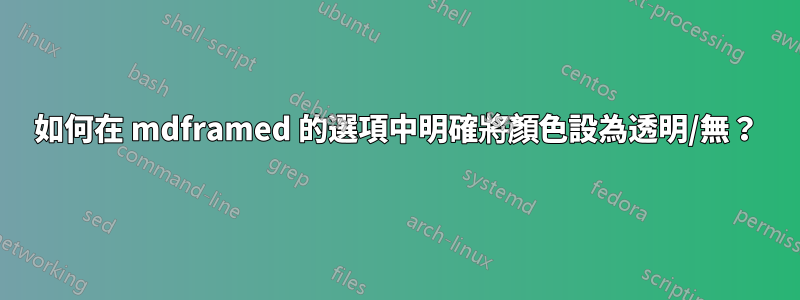
是否可以backgroundcolor在mdframed包中明確設定選項,以便背景保持透明(或者,我們說“空”)?
它可能是
\begin{mdframed}[backgrouncolor = ***]
Test
\end{mdframed}
與***= no color, empty,{}但這些都不起作用。
是否可以在 mdframed 的選項中明確將顏色設為透明/無?
編輯
更明確地說,是否存在一個值***使得
\begin{mdframed}[backgrouncolor = ***]
Test
\end{mdframed}
和
% assuming no global options have been set
\begin{mdframed}
Test
\end{mdframed}
是等價的?
答案1
我不確定我是否理解這個問題,所以我提出三個可能的答案:
第一個選項:
您可以使用\mdfsetup定義全域設定:
\documentclass{article}
\usepackage[framemethod=tikz]{mdframed}
\mdfsetup{backgroundcolor=red!20}
\begin{document}
\begin{mdframed}
test
\end{mdframed}
\end{document}

第二個選項:
預設情況下,在初始配置中,mdframed將背景顏色設為white,因此
\begin{mdframed}[backgroundcolor=white]
test
\end{mdframed}
和
\begin{mdframed}
test
\end{mdframed}
是等價的;請注意,預設背景顏色並不是真正透明的,它是白色的,並且沒有預先定義的鍵來設定背景顏色的不透明度(有關透明度問題的解決方案,請tcolorbox參閱下面的第三個選項)。
一個例子:
\documentclass{article}
\usepackage[framemethod=tikz]{mdframed}
\begin{document}
\begin{mdframed}[backgroundcolor=white]
test
\end{mdframed}
\begin{mdframed}
test
\end{mdframed}
\end{document}

是等價的。
第三個選項:
我不記得mdframed提供了設置背景不透明度的方法(但我可能是錯的)。和tcolorboxopacityframe=<value>您可以使用, opacityback=<value>(0表示完全透明,1表示不透明)控制背景和/或框架不透明度;一個小範例(\pagecolor{cyan!10}僅用於使 opcity 效果可見):
\documentclass{article}
\usepackage{tcolorbox}
\pagecolor{cyan!10}
\begin{document}
\begin{tcolorbox}[
standard jigsaw,
opacityframe=0.5,
opacityback=0.2
]
test
\end{tcolorbox}
\end{document}

答案2
簡單且「非法」的解決方案
你必須使用backgroundcolor = none.這是一個“非法解決方案”,因為none不退出。那麼,backgroundcolor = none就等同於backgroundcolor = frogs...
\documentclass{article}
\usepackage[framemethod=tikz]{mdframed}
\begin{document}
\pagecolor{yellow}
\begin{mdframed}[backgroundcolor = none]
Test
\end{mdframed}
\end{document}

複雜且「合法」的解決方案
\documentclass{article}
\usepackage[framemethod=tikz]{mdframed}
\begin{document}
\pagecolor{yellow}
\begin{mdframed}[apptotikzsetting={%
\tikzset{mdfbackground/.append style={fill=red,fill opacity=0}}}]
Test
\end{mdframed}
\end{document}



