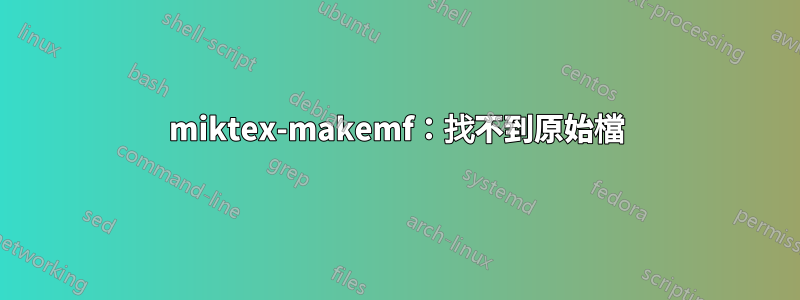
我正在嘗試使用 TeXworks 編譯文件。我使用 fithesis 類,因為它是我的大學預先設定的用於建立文件的類別。
\documentclass[12pt,oneside,final]{fithesis}
\usepackage[latin2] {inputenc}
\usepackage[T1] {fontenc}
\usepackage{csquot}
\usepackage{mflogo}
\thesistitle{Utoky pomocou fragmentacie IPv6}
\thesissubtitle{Bakalarska praca}
\thesisstudent{Michal Gasparovic}
\thesisfaculty{fi}
\thesisyear{jar 2014}
\thesisadvisor{doc. RNDr. Eva Hladka, Ph.D.}
\thesislang{sk}
\begin{document}
\FrontMatter
\ThesisTitlePage
\begin{ThesisDeclaration}
\DeclarationText
\AdvisorName
\end{ThesisDeclaration}
\begin{ThesisThanks}
Dakujem ti Brona.
\end{ThesisThanks}
\end{document}
每次嘗試編譯都會出現這樣的錯誤。
正在嘗試以 514 DPI 製作 PK 字體 fi-logo...正在運行 miktex-makemf.exe... miktex-makemf:找不到 fi-logo 原始檔。
執行 ttf2pk.exe... miktex-makepk:無法建立 PK 字型 fi-logo。
!pdfTeX 錯誤:pdflatex.EXE(檔案 fi-logo):未找到 514 處的字型 fi-logo ==> 發生致命錯誤,未產生輸出 PDF 檔案! texify:pdflatex 由於某種原因失敗(請參閱日誌檔案)。
我已經多次嘗試更新FNDB。我的 updmap.cfg 包含 Map mdbch.map 行,我甚至嘗試以管理員身份執行 initexmf --mkmaps 但沒有區別。
答案1
尋找fi-logo.mf(https://github.com/liskin/fithesis),將其複製到 fonts/source 並更新 FNDB。
答案2
將 fi-logo.mf 複製到 C:\Program Files (x86)\MiKTeX 2.9\fonts\source\
開啟 C:\ProgramData\Microsoft\Windows\Start Menu\Programs\MiKTeX 2.9\Maintenance (Admin) 中的設定
常規選項卡 -> 刷新 FNDB
徽標現在應該可以正確編譯。


