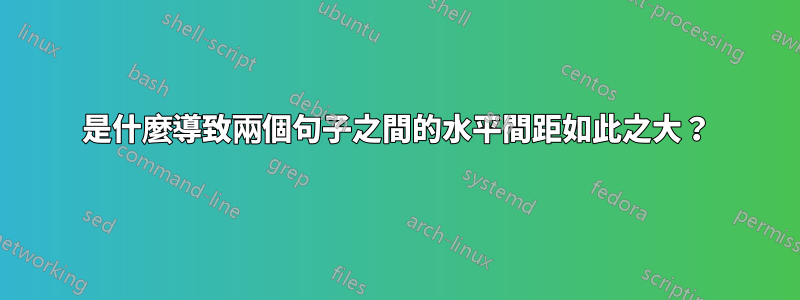
我有一個基於書籍文檔類的大型文檔,其中包含文字和圖像,有時我會遇到一個句點後有一個巨大空間的新句子。它看起來像這樣:

我嘗試製作一個 MWE,但未能解決問題。
當我的程式碼具有以下一般結構時,通常會出現此問題:
A sentence that explains something shown in the images.
%
\begin{figure}[!ht]
\begin{minipage}[t]{0.48\textwidth}
\includegraphics[clip=true, trim=0 0 0 0, width=0.9\linewidth, angle=0]{image}
\end{minipage}
\hfill
\begin{minipage}[t]{0.48\textwidth}
\includegraphics[clip=true, trim=0 0 0 0, width=0.9\linewidth, angle=0]{image}
\end{minipage}
\end{figure}
%
\begin{figure}[htpb]
\includegraphics[clip=true, trim=0 0 0 0, width=0.8\linewidth, angle=0]{image}
\end{figure}
%
Another sentence that continues on the explanation.
然後它編譯成這樣:
A sentence that explains something shown in the images. Another sentence that continues on the explanation.
<image><image>
<image>
是什麼導致瞭如此大的跳躍?是否有一些已知的軟體包/選項會導致這種差異?如前所述,我嘗試編譯 MWE 但未能實現此“錯誤”。如果我知道可能導致此問題的原因,我可以重新嘗試產生 MWE。
答案1
可以將數字放在段落中,但如果將它們一個接一個地放置,則它們之間不能有空格。從行尾開始,每個單字之間有一個單字空格,並且數字會飄走,留下空格。
\end{figure}%%%%%%%%%%%%%%%%%<<<<<<<<<<<<<<<<<<<<<<<<<<<<
%
\begin{figure}[htpb]
LaTeX 採取了預防措施,以便如果數字前後有空格,則最後一段中只會出現一個空格,但是它不會(也不容易)檢查兩個數字之間的空格是否在一個數字“之後”和“在「下一個之前,這樣兩個人物都會看到一個空格,並在最後一段中添加一個空格,這樣你就得到了兩個空格。


