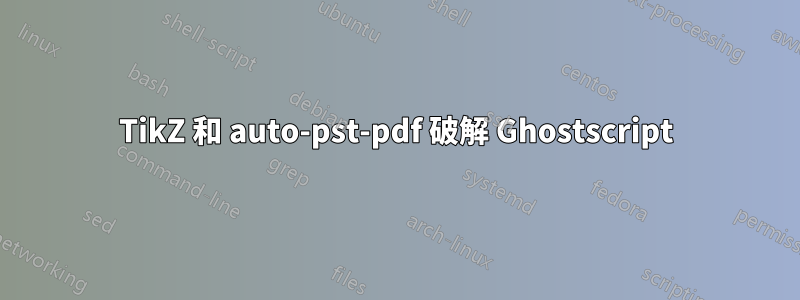
在從其他人的問題中獲益匪淺之後,我終於需要問自己一個問題:自從我一周前更新了 MiKTeX 2.9 安裝後,我就無法再編譯我的博士論文了。
我pdflatex與該包結合使用auto-pst-pdf以包含使用 獲得的圖形matlabfrag。我還需要 TikZ 來顯示我使用回憶錄類別的功能編寫的一些圖表和自訂章節標題。
在此配置中,Ghostscript 9.05(MiKTeX 2.9 中包含的那個)會崩潰並出現不可恢復的錯誤。這是重現問題的最小範例:
\documentclass{article}
% (A) alternatively, comment the following two lines
\usepackage{tikz}
\usetikzlibrary{arrows}
\usepackage{psfrag}
\usepackage{auto-pst-pdf}
\begin{document}
% (B) or those two lines in order to prevent the Ghostscript error
\begin{center}
\end{center}
\input{brachistochroneA1.tex}
\includegraphics[width=\textwidth]{brachistochroneA1}
\end{document}
\begin{center}奇怪的是,如果 TikZ 導入或and\end{center}塊被註解掉,Ghostscript 不會中斷。 (我希望這也適用於其他區塊,但我還沒有測試過。)
我將非常感謝任何幫助!
另外,作為替代方案,我嘗試了pstool(因為auto-pst-pdf手冊建議將其用作替換),但這給我帶來了不同的麻煩:該\includegraphics{...}指令採用帶有正斜杠的子目錄(像往常一樣)/,但由於我在Windows 上,這些需要轉換\為 shell 轉義指令的反斜線。不幸的是,pstool似乎沒有這樣做,導致複製 bbl 檔案時出現命令列錯誤。 (我應該在一個單獨的問題中問這個嗎?)
答案1
嘗試
\usepackage{ifpdf}
\ifpdf
\usepackage{tikz}
\fi
備註:尚未分析新的 pgf 版本在 auto-pst-pdf 中斷的原因。因此,這更多的是一種解決方法,而不是一種解決方案。


