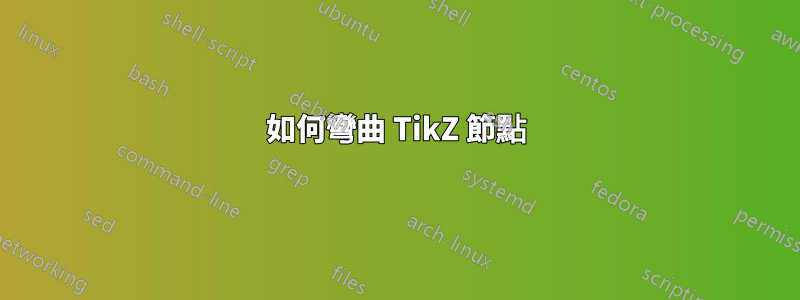
考慮下面的 MWE,它輸出以下箭頭

是否可以彎曲這樣的節點,使其看起來像

(抱歉質量,我不是 Photoshop 藝術家)。如果可能的話,我希望字體可讀,並創建一個向右彎曲的箭頭。
不知道有什麼辦法嗎?
\documentclass{article}
\usepackage{tikz}
\usetikzlibrary{shapes.arrows}
\tikzstyle{arrownode}
= [ shape=single arrow
, single arrow head extend=.75em
, single arrow head indent=.25em
, minimum width=3em
, draw
, font=\sc
]
\begin{document}
\begin{tikzpicture}
\node[arrownode] at (0,0) {foobar};
\end{tikzpicture}
\end{document}
答案1
使用 TikZ v3.00,您可以使用非線性變換來做奇妙的事情。這裡的問題是文本,因為 TikZ 也將節點文本放入一個框中並希望得到最好的結果。因此,框中的所有內容都會受到 TikZ 看到框句柄的相同轉換的影響(例如新增\hspace{3cm}至節點內容)。
\documentclass[]{article}
\usepackage{tikz}
\usetikzlibrary{shapes.arrows}
\usepgflibrary{curvilinear}
\usepgfmodule{nonlineartransformations}
\tikzset{arrownode/.style={
shape=single arrow,
single arrow head extend=.75em,
single arrow head indent=.25em,
minimum width=3em,
draw,
}
}
\begin{document}
\begin{tikzpicture}
{
\pgfsetcurvilinearbeziercurve
{\pgfpoint{0mm}{30mm}}
{\pgfpoint{15mm}{30mm}}
{\pgfpoint{30mm}{15mm}}
{\pgfpoint{30mm}{0mm}}
\pgftransformnonlinear{%
\pgfpointcurvilinearbezierorthogonal%
{\csname pgf@x\endcsname}%
{\csname pgf@y\endcsname}%
}%
\node[arrownode,transform shape nonlinear=true] at (3,0) {why no rotation?};
}
\end{tikzpicture}
\end{document}

但是,您可以切換到文字裝飾,我還沒有真正仔細查看 Mark Wibrow 如何對轉換進行編碼,但也許您可以使文字接受當前的轉換矩陣(我還不知道)。因此,如果將上面的節點替換為
\node[arrownode,transform shape nonlinear=true] (a) at (3,0) {\phantom{Why not rotating?}};
\path[decoration={text along path,
text={Why not rotating?},
text align=center,
raise=-0.5ex
},postaction={decorate}](a.west) -- (a.east);
你會得到

請注意,放置節點的點很重要,因為變換是非線性的,因此在此範例中,如果將節點放得更遠,效果就會更明顯。您可以看到頂部空白區域來自轉換後的畫布,使用貝塞爾曲線座標進行操作,您會得到荒謬的結果:)


