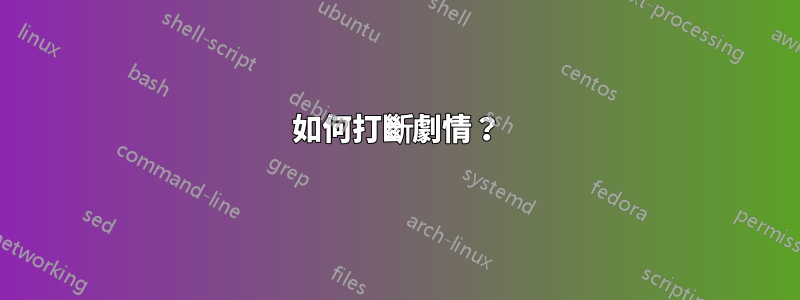
請考慮以下範例程式碼:
\documentclass{article}
\usepackage{pgfplotstable}
\pgfplotstableread{
1 19.178 26.027 8.219 6.849 39.726 1
2 54.795 21.918 4.110 6.849 12.329 1
3 28.767 16.438 6.849 8.219 39.726 1
4 63.014 2.740 2.740 8.219 28.767 2
5 90.411 1.370 6.849 0.000 1.370 2
6 15.068 2.740 16.438 8.219 57.534 2
7 67.123 0.000 0.000 1.000 32.877 3
8 72.603 6.849 5.479 5.000 15.068 3
9 56.164 12.329 6.849 4.110 20.548 3
10 50.685 4.110 8.219 1.370 35.616 3
}\datatable
\begin{document}
\begin{tikzpicture}
\begin{axis}
\addplot table[x index=0,y index=4] \datatable;
\end{axis}
\end{tikzpicture}
\end{document}
生產

我想做的就是打斷劇情,不修改表(如果可能的話),在所需的位置得到類似的東西(我通過手動擦除一些連接線來獲得圖像):

理想情況下,我只想用一個來完成此操作\addplot,但如果不可能,歡迎使用任何替代方案。
答案1
我可以想到兩個選擇:
1)如果你可以修改你的表一個簡單的解決方法是添加某種未定義的資料並使用選項unbounded coords=jump。 “nan”或“inf”都可以。我不發布結果,因為它看起來完全像你想要的:
\documentclass{article}
\usepackage{pgfplotstable}
\pgfplotstableread{
1 19.178 26.027 8.219 6.849 39.726 1
2 54.795 21.918 4.110 6.849 12.329 1
3 28.767 16.438 6.849 8.219 39.726 1
nan nan nan nan nan nan nan
4 63.014 2.740 2.740 8.219 28.767 2
5 90.411 1.370 6.849 0.000 1.370 2
6 15.068 2.740 16.438 8.219 57.534 2
nan
7 67.123 0.000 0.000 1.000 32.877 3
8 72.603 6.849 5.479 5.000 15.068 3
9 56.164 12.329 6.849 4.110 20.548 3
10 50.685 4.110 8.219 1.370 35.616 3
}\datatable
\begin{document}
\begin{tikzpicture}
\begin{axis}[unbounded coords=jump]
\addplot table[x index=0,y index=4] \datatable;
\end{axis}
\end{tikzpicture}
\end{document}
2)如果表不能修改我建議分割情節並定義domains。這並非沒有問題,因為您必須重複這些格式(例如[red, solid, thick,...])
\begin{tikzpicture}
\begin{axis}
\addplot+[forget plot] table[x index=0,y index=4, restrict x to domain=0:3] \datatable;
\addplot+[forget plot] table[x index=0,y index=4, restrict x to domain=4:6] \datatable;
\addplot+[ ] table[x index=0,y index=4, restrict x to domain=7:10] \datatable;
\end{axis}
\end{tikzpicture}


