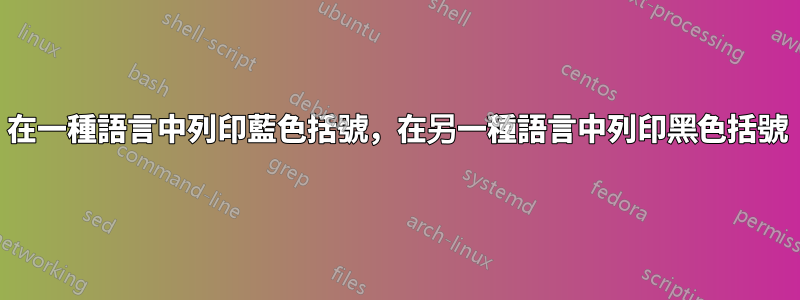
除了這個問題之外,我想知道是否可以為一種語言設置該設置,為另一種語言設置預設? 如何在 C 列表中反白顯示運算符和括號?
\documentclass{article}
\usepackage{xcolor}
\usepackage{listings}
\newcommand\opstyle{\color{red}} % <--- customise operator style here
\makeatletter
\lstset
{%
language=C++,
alsoletter=0123456789,% to prevent \opstyle from being applied to digits
}
% Hook into listings
\lst@AddToHook{OutputOther}{\ProcessOther@silmeth}
% helper macro
\newcommand\ProcessOther@silmeth
{%
\ifnum\lst@mode=\lst@Pmode% % If we're in `Processing' mode...
\def\lst@thestyle{\opstyle}% % ... redefine the style locally
\fi%
}
\makeatother
\begin{document}
\begin{lstlisting}[]
int i = 0;
if(i > 1) && (1/2 < 2) {
// one-line comment ()={}><;&
printf("string: ()={}><;&");
/*
block comment ()={}><&;
*/
}
\end{lstlisting}
在這裡,我希望其他組再次以黑色出現。我怎樣才能做到這一點?
\begin{lstlisting}[]
int i = 0;
if(i > 1) && (1/2 < 2) {
// one-line comment ()={}><;&
printf("string: ()={}><;&");
/*
block comment ()={}><&;
*/
}
\end{lstlisting}
\end{document}
答案1
通常的方法是定義 astyle並僅在需要時使用該樣式。但是,如果沒有設置,您可以使用
\renewcommand\opstyle{\color{blue}}
在列表之前根據需要更改它:

代碼:
\documentclass{article}
\usepackage{xcolor}
\usepackage{listings}
\newcommand\opstyle{\color{red}} % <--- customise operator style here
\makeatletter
\lstset
{%
language=C++,
alsoletter=0123456789,% to prevent \opstyle from being applied to digits
}
% Hook into listings
\lst@AddToHook{OutputOther}{\ProcessOther@silmeth}
% helper macro
\newcommand\ProcessOther@silmeth
{%
\ifnum\lst@mode=\lst@Pmode% % If we're in `Processing' mode...
\def\lst@thestyle{\opstyle}% % ... redefine the style locally
\fi%
}
\makeatother
\begin{document}
\begin{lstlisting}[]
int i = 0;
if(i > 1) && (1/2 < 2) {
// one-line comment ()={}><;&
printf("string: ()={}><;&");
/*
block comment ()={}><&;
*/
}
\end{lstlisting}
\renewcommand\opstyle{\color{blue}}
I want the group other to appear in Black again.
\begin{lstlisting}[]
int i = 0;
if(i > 1) && (1/2 < 2) {
// one-line comment ()={}><;&
printf("string: ()={}><;&");
/*
block comment ()={}><&;
*/
}
\end{lstlisting}
\end{document}
\end{document}


