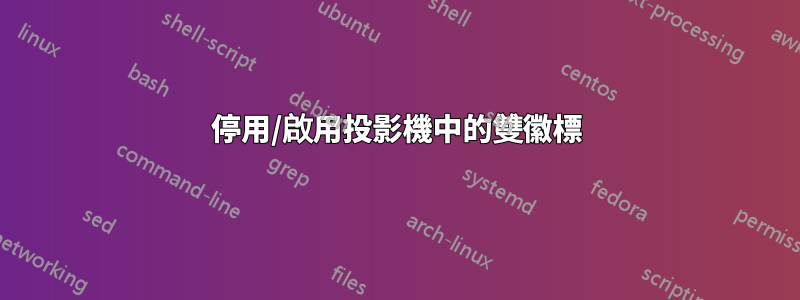
我試圖在特定幀中禁用雙徽標,其中圖像可以與右側徽標重疊,然後再次啟用它。
我的程式碼是
\PassOptionsToPackage{demo}{graphicx}
\documentclass{beamer}
\usepackage{ifthen}
\newboolean{doublelogo}%Double logo after a certain slide
\setboolean{doublelogo}{true}
\logo{%
\makebox[0.99\paperwidth]{%
\ifthenelse{\boolean{doublelogo}}{
\includegraphics[width=0.8cm,keepaspectratio]{ntua-logo.jpg}}{}%
\hfill%
\includegraphics[width=0.8cm,keepaspectratio]{demokritos-logo.jpg}%
}%
}
\begin{document}
\begin{frame}hjkl;
\begin{columns}[T]
\begin{column}{0.5\textwidth}
\begin{itemize}
\item Why : \uncover<1->{\begin{enumerate}
\item $Si,Ge$
\item Yes
\item No
\end{enumerate}}
\item \uncover<2->{\setboolean{doublelogo}{false}\begin{enumerate}
\item non-Rutherford
\item $(p,\alpha)$
\end{enumerate}}
\item Blue
\end{itemize}
\end{column}
\begin{column}{0.5\textwidth}
\includegraphics[width=\textwidth]{crossSections}\\
\includegraphics[width=\textwidth]{alphaBG}
\end{column}
\end{columns}
\end{frame}
\end{document}
我的輸出是

關於如何使其工作的任何想法或任何其他建議以防止右側徽標與圖片重疊?
答案1
問題是,該徽標作為每個框架的一部分放置在文件中,您無法從框架內修改它。但是,您可以將框架“分成”兩部分。另外你也不需要\uncover,只要寫< >。
使用以下程式碼:
\documentclass{beamer}
\usepackage{graphicx}
\logo{%
\makebox[0.99\paperwidth]{%
\includegraphics[width=0.8cm,keepaspectratio]{noimage}%
\hfill%
\includegraphics[width=0.8cm,keepaspectratio]{noimage}%
}%
}
\begin{document}
\begin{frame}<1>[label=fr:1]
% HERE I defined, that only the items with <1> (or without a number) from this frame will show up
% I also labeled this frame "fr:1" for later use
hjkl;
\begin{columns}[T]
\begin{column}{0.5\textwidth}
\begin{itemize}
\item<1-> Why :
\begin{enumerate}
\item $Si,Ge$
\item Yes
\item No
\end{enumerate}
\item<2->
\begin{enumerate}
\item non-Rutherford
\item $(p,\alpha)$
\end{enumerate}}
\item Blue
\end{itemize}
\end{column}
\begin{column}{0.5\textwidth}
\only<1->{\rule{\linewidth}{\linewidth}}\\ % HERE by writing \only I just wanted to emphasize the difference between both frames
\only<2->{\rule{\linewidth}{\linewidth}}
\end{column}
\end{columns}
\end{frame}
{ % start of frames with no logo
\setbeamertemplate{logo}{} % HERE I set logo to nothing
\againframe<2->{fr:1} % HERE I use the 2nd and every other part of "fr:1"
} % end of frames with no logo
% these brackets are important because otherwise the no-logo style will apply to the rest of your document
\end{document}



