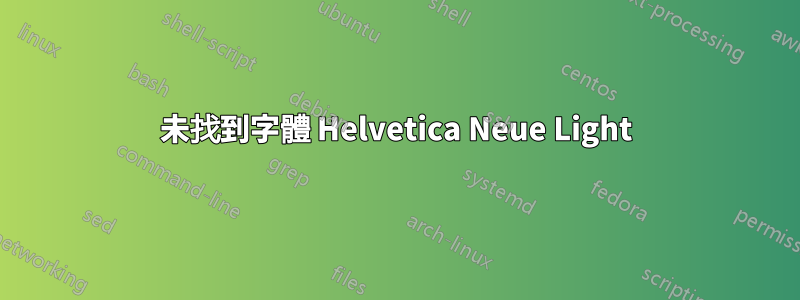
我在 ubuntu 14.04 環境中使用 xelatex 。當我編譯我的文件時,出現以下錯誤:
!!!!!!!!!!!!!!!!!!!!!!!!!!!!!!!!!!!!!!!!!!!!!!!!
!
! fontspec error: "font-not-found"
!
! The font "Helvetica Neue Light" cannot be found.
!
! See the fontspec documentation for further information.
!
! For immediate help type H <return>.
!...............................................
該文件是典型的 friggeri 簡歷。如何在 Ubuntu 中安裝 Helvetica 系列來編譯此檔案?
答案1
將字體安裝在/usr/local/share/fonts或中~/.fonts/。對於xetex運行fc-cache -fv和 luatex luaotfload-tool --update --force。也許你必須以 root 身分運行它,然後使用sudo


