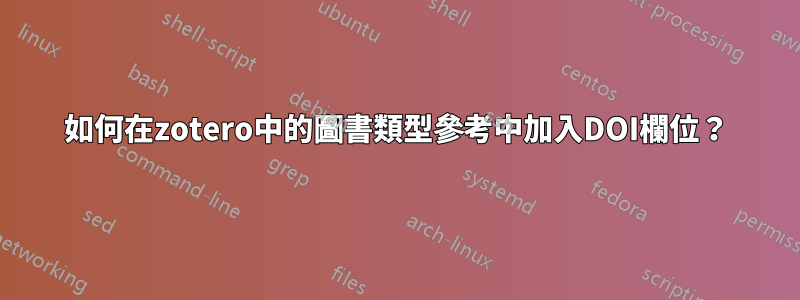
我想在 zotero 中添加帶有 DOI 的書籍參考。但我發現圖書類型項目中沒有 DOI 欄位。有沒有辦法做到這一點?
答案1
在support.mendeley.com/customer/portal/articles/723677-adding-new-variables-to-my-itation-styleMendeley Desktop 中不支援欄位的問題已解決。
那裡解釋的解決方法也適用於 Zotero:將 DOI 添加到“書籍”類型的 Zotero 項目,例如,透過將行
{:DOI:10.1037/11019-008}
在「額外」字段的某個地方。然後,它將精美地進入該項目的引文中。
答案2
好吧,如果 Zotero 由於某種原因現在無法處理已提交的 DOI,那麼如果您biblatex使用biber.我堅持你必須閱讀包文件我知道,內容非常廣泛,但是如果您回顧第 2 章和第 3 章以及附錄 A4,那就足夠了。
由於沒有 MEW,我們假設以下序言:
\documentclass[options]{class}
\usepackage[options]{package}
\usepackage{package}
.
.
.
\usepackage[%
backend=biber, % as biber is the backend by default we don't need to specify it
style=numeric, % Citation style, you can specify the style you use. In the CTAN there are many options additional to the standard styles from the package.
natbib=false, % Allows aliases for natbib citation. E.g. \citet if needed.
backref=true, % Adds a link from the bibliography to the paper
url=false, % true if you need or want to add an url to your reference
isbn=false, % true if you need to print a isbn/issn/isrn number
doi=true % true if you need to print the doi key.
]{biblatex}
\addbibresource[datatype=zoterordfxml]{mybibliography.bib} % bibliography database file with extension.
\begin{document}
.
.
.
\printbibliography[options] % Usually you add this at the end of the document.
\end{document}
如果失敗,另一個選項是zoteroxml從 Zotero 匯出到*.bib檔案。此外,對 Zotero 的支援目前還處於實驗階段。我發現 Zotero 4(獨立版)不僅能夠將您的文件匯出到 ,而且還能夠匯出到,也許這將是最好的選擇:匯出您的參考文獻,然後在LaTeX 編輯器或JabRef 中您可以解決您遇到的任何問題都會找到並填寫您需要的 DOI 欄位。biberbibtexbibtex8bibtexbiblatex
答案3
Zotoro 會自動加入可用的 DOI。如果沒有,您必須手動新增。
然後,您可以將參考書目匯出到BibLaTeX(或BibTeX)然後用於 BibLaTeX產生參考書目。
這是我的設定。
\usepackage[%
backend=bibtex, % uses BibTeX add backend=biber if you export to BibLaTex
style=authoryear, % Citation style
natbib=true, % Allows for natbib citation. E.g. \citet and
backref=true, % Adds a link from the bibliography to the paper
url=false, isbn=false, doi=true
]{biblatex}
\addbibresource[datatype=bibtex]{library.bib} %bibliograhy source
然後在您想要列印參考書目的位置添加
\printbibliography


