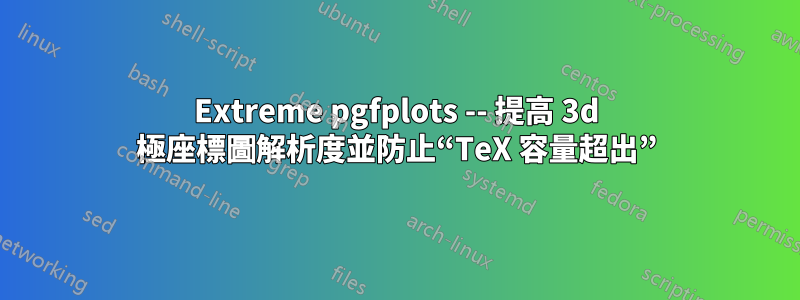
所以我有這個描述天線輻射方向圖的 3D 極座標圖,它是用從模擬程式導出的資料產生的。中間的尖峰是輻射圖的主要特徵,但應該更多圓形的。
這是因為最大角度解析度為 3 度(x 軸和 y 軸以度為單位)。較小的分辨率(2 或 1 度)會導致TeX capacity exceeded錯誤。
然而,我很樂意只在峰值附近提高分辨率(-15 < phi,theta < 15),但我在處理資料檔案時遇到了困難。

MWE 如下:
\documentclass{standalone}
\usepackage{pgfplots,siunitx}
\usepgfplotslibrary{dateplot,polar,units,external}
\pgfplotsset{compat=newest}
\begin{document}
\begin{tikzpicture}
\begin{axis}[
colorbar,
data cs=polar,
ymin=-50, ymax=50,
xmin=-50, xmax=50,
zmin=0, zmax=31,
xlabel={$\phi$},
x unit=\si{\degree},
ylabel={$\theta$},
y unit=\si{\degree},
zlabel={Directivity},
z unit=\si{\dB},
point meta min=0, point meta max=31,
unit vector ratio*=1 1 2,
z buffer=sort,
view={45}{30},
width=20cm
]
\addplot3[surf, fill=white, mesh/ordering=y varies, mesh/rows=61] %
table[x index={1},y index={0},z index={2}]{8x8-ful-arr-good-3.txt};
\end{axis}
\end{tikzpicture}
\end{document}
資料檔是:
我正在尋找一種使用 pgfplots 改進所需區域中的繪圖的方法。有沒有辦法合併這兩個文件?
答案1
x filter您可以通過和/或過濾掉不需要的點y filter。為了保持網格結構完整,您必須遵守以下兩點:
- 確保您分配
unbounded coords=jump - 確保應該丟棄的點收到“nan”(並且不是空值)。
違反任何這些條款都會破壞網格結構。
這是我得到的:
\documentclass[border=5mm]{standalone}
\usepackage{pgfplots}
\pgfplotsset{compat=newest}
\begin{document}
\begin{tikzpicture}
\begin{axis}[
data cs=polar,
% ymin=-180, ymax=180,
% xmin=-180, xmax=180,
% zmin=-20, zmax=11,
% unit vector ratio*=1 1 10,
z buffer=sort,
view={45}{30},
width=15cm,
x filter/.code={%
% PHI:
\ifdim-15pt>#1pt
\def\pgfmathresult{nan}%
\fi
},
y filter/.code={%
% THETA
\ifdim#1pt>15pt
\def\pgfmathresult{nan}%
\fi
},
unbounded coords=jump,
]
\addplot3[surf, fill=white, mesh/ordering=y varies, mesh/rows=37] table[x index={1},y index={0},z index={2}]{polar.dat};
\end{axis}
\end{tikzpicture}
\end{document}

一些注意事項:
- 我使用了你的數據文件Pgfplots 閉合極座標圖中的路徑。
- 這
x filter似乎沒有效果...您可能想根據您的資料檔案調整這些內容。 - 我的範例中的過濾器透過 TeX 原語工作,即透過
\ifdim<dimension1> <operation> <dimension2>.由於這種情況下的數字沒有維度,我必須人為地附加“pt”。這種方法的精確度有限,數字範圍< 16384,但它適用於這張圖片。 \if<condition> \else \fi是條件語句的 TeX 原語,並\def\pgfmathresult{nan}以「nan」覆寫結果。- 某些切片中有一個洞,我懷疑你的條件「(-15 < phi, theta < 15)」可能需要一些修改——要么是因為我使用了錯誤的數據文件,要么是因為它確實需要不同的參數。
參考資料:請參閱 pgfplots 手冊,尤其是unbounded coords.


