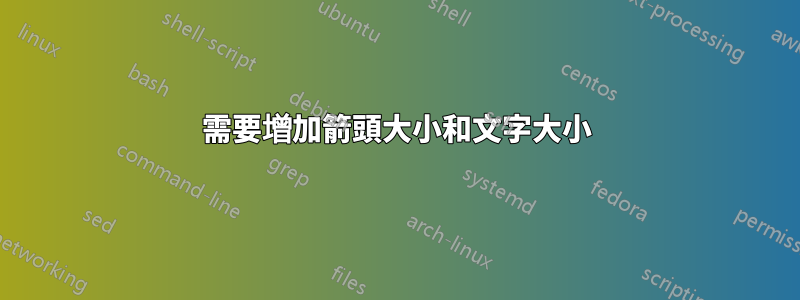
透過程式碼,我可以產生下圖。
我不知道如何增加箭頭大小和文字大小。
我想保持圖形大小相同。只需將箭頭大小和文字大小增加到看起來整潔且易於閱讀的大小。

代碼:
\documentclass[tikz,border=50]{standalone}
\usepackage[printwatermark]{xwatermark}
\usepackage{xcolor}
\usepackage{tikz}
\usepackage{lipsum}
\usetikzlibrary{arrows}
\begin{document}
\begin{tikzpicture}[>=latex]
\draw [dashed, thick] circle [radius=4];
\draw [line width=1.0pt] (-18,-12) -- (18,-12) -- (18,12) -- (-18,12) -- (-18,-12);
\foreach \x in {18}{
\foreach \y in {-12,-11,...,12}{
\draw[line width=0.8pt] [->] ([xshift=\x cm]0.0,\y cm) -- ([xshift=\x cm]2.0,\y cm);
}
}
\foreach \x in {-18}{
\foreach \y in {-12,-11,...,12}{
\draw[line width=0.8pt] [->] ([xshift=\x cm]0.0,\y cm) -- ([xshift=\x cm]-2.0,\y cm);
}
}
\path (22,0) node {$\sigma^{\infty}_{x}$};
\path (-22,0) node {$\sigma^{\infty}_{x}$};
\end{tikzpicture}
\end{document}
答案1
使用\usetikzlibrary{arrows.meta}( 而不是arrows) 並將其作為選項tikzpicture
\begin{tikzpicture}[> = {Latex[scale=2.5]},font=\fontsize{40}{48}\selectfont]
scale根據需要更改字體大小。但要保證字體是可縮放的,最好使用\usepackage{lmodern}.
完整程式碼:
\documentclass[tikz,border=50]{standalone}
\usepackage[printwatermark]{xwatermark}
\usepackage{xcolor}
\usepackage{tikz}
\usepackage{lipsum}
\usetikzlibrary{arrows.meta}
\begin{document}
\begin{tikzpicture}[> = {Latex[scale=2.5]},font=\fontsize{40}{48}\selectfont]
\draw [dashed, thick] circle [radius=4];
\draw [line width=1.0pt] (-18,-12) -- (18,-12) -- (18,12) -- (-18,12) -- (-18,-12);
\foreach \x in {18}{
\foreach \y in {-12,-11,...,12}{
\draw[line width=0.8pt] [->] ([xshift=\x cm]0.0,\y cm) -- ([xshift=\x cm]2.0,\y cm);
}
}
\foreach \x in {-18}{
\foreach \y in {-12,-11,...,12}{
\draw[line width=0.8pt] [->] ([xshift=\x cm]0.0,\y cm) -- ([xshift=\x cm]-2.0,\y cm);
}
}
\path (22,0) node {$\sigma^{\infty}_{x}$};
\path (-22,0) node {$\sigma^{\infty}_{x}$};
\end{tikzpicture}
\end{document}



