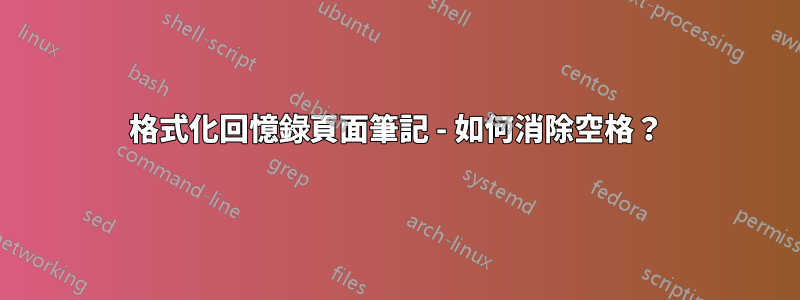
我正在嘗試將一些memoir頁面註釋(又稱尾註)格式化為懸掛縮排列表。
這是我的 MWE:
\documentclass[a5paper]{memoir}
\usepackage[nopar]{lipsum}
\makepagenote
\renewcommand*{\pagenotesubhead}[3]{}
\renewcommand{\prenoteinnotes}{\begingroup\par\noindent\hangindent 1em}
\renewcommand{\postnoteinnotes}{\par\endgroup}
\renewcommand*{\notenuminnotes}[1]{\normalfont\hbox to 1em{#1}}
\begin{document}
Lalala%
\pagenote{Hopefully antidisestablishmentarianism antimatter extremely difficult justification challenges}
Lelele%
\pagenote{\lipsum[47]}
\printpagenotes
\end{document}
我的問題是,由於工作方式的原因\printpagenotes,我在註釋編號和註釋文字之間插入了額外的空格。此外,這裡還有一些濕膠,如結果所示:

藍線顯示了我希望設定註釋文字開始的位置(本例中為 1em),紅線與「Hope」和「Don」的對比是膠水浸濕的證據。
我不知道如何解決這個問題。有人可以幫忙嗎?
答案1
\renewcommand\prenotetext{\ignorespaces}
為了發現這一點,我剛剛添加了\tracingall這樣的內容:
\prenotetext ->
{blank space }
{the letter H}
因此定義\prenotetext不是一個空格可以修復它,使其\ignorespaces只是“腰帶和大括號”。


