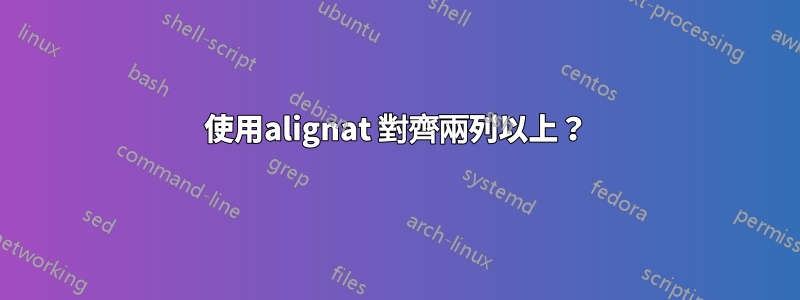
考慮這個 MWE,修改自調整案例環境中的條件:
\documentclass{article}
\usepackage{amsmath}
\begin{document}
\[
f(x) = \left\{\begin{alignedat}{3}
& mx^2 +nx +1, &\text{if } & x \le -1 \\
& 2m e^{|x|-1} + \sin \pi x - 3n, \qquad &\text{if } -1 < {}&x < 1 \\
& 3x^2 - (m+n)x, &\text{otherwise} &
\end{alignedat}\right.
\]
\end{document}
結果是:

我想要 sif和otherwise對齊;和xs 對齊。
可以用 來完成嗎{aligned}?如果是這樣,我哪裡出錯了?
答案1
您需要使用&&來使條件保持對齊。為了實現x對齊,在這種情況下我建議使用\hphantom:

筆記:
- 您需要使用
{-1}第二種情況,以便將-視為一元運算子而不是二元運算子。
從評論中回答您的問題:
- 每個都
&提供一個r左/l右對齊點。也就是文字前右&對齊且文字後已&對齊l。因此第一個&表達式向右對齊f(x) = {,後續表達式向左對齊。然後,希望對齊後續文字(條件的開頭)l。這意味著我們需要&&.第一個&將給出r右對齊,第二個&確保我們有l左對齊。 - 使用
\hphantom是獲得所需對齊的簡單方法。當然,可以使用 a 來完成,但是由於文字的原因&,這將需要使用某種類型的巨集。請注意,不等式表達式與文字重疊。\lapotherwiseotherwise
這是其他兩種方法的結果:

代碼:
\documentclass{article}
\usepackage{amsmath}
\begin{document}
\noindent
Recommended approach: use a \verb|\hphantom{}|:
\[
f(x) = \left\{\begin{alignedat}{3}
& mx^2 +nx +1, &&\text{if } \hphantom{-1 <{}} x \le -1 \\
& 2m e^{|x|-1} + \sin \pi x - 3n, \qquad &&\text{if } {-1} < x < 1 \\
& 3x^2 - (m+n)x, &&\text{otherwise}
\end{alignedat}\right.
\]
Use additional \verb|&| instead of \verb|\hphantom{}|:
\[
f(x) = \left\{\begin{alignedat}{4}
& mx^2 +nx +1, &&\text{if } & && &x \le -1 \\
& 2m e^{|x|-1} + \sin \pi x - 3n, \qquad &&\text{if } & {-1} &&{}< {}&x < 1 \\
& 3x^2 - (m+n)x, &&\text{otherwise}
\end{alignedat}\right.
\]
With \verb|mathllap|:
\[
f(x) = \left\{\begin{alignedat}{4}
& mx^2 +nx +1, &&\text{if } & && &x \le -1 \\
& 2m e^{|x|-1} + \sin \pi x - 3n, \qquad &&\text{if } & {-1} &&{}< {}&x < 1 \\
& 3x^2 - (m+n)x, &&\text{\rlap{otherwise}}
\end{alignedat}\right.
\]
\end{document}
答案2
另一個選擇是使用cases環境。這裡需要更少的&符號,以對齊為代價x,但我個人認為這樣更優雅。
\documentclass{article}
\usepackage{amsmath}
\begin{document}
\[
f(x) = \begin{cases}
mx^2 +nx +1, &\text{if } x \le -1 \\
2m e^{|x|-1} + \sin \pi x - 3n, &\text{if } -1 < x < 1 \\
3x^2 - (m+n)x, &\text{otherwise}
\end{cases}
\]
\end{document}

答案3
你可以用這個
\documentclass{article}
\usepackage{amsmath}
\begin{document}
\[
f(x) = \left\{\begin{alignedat}{3}
& mx^2 +nx +1, &&\text{if } & & x \le -1 \\
& 2m e^{|x|-1} + \sin \pi x - 3n, \qquad &&\text{if } &-1< & x < 1 \\
& 3x^2 - (m+n)x, &&\text{otherwise} &&
\end{alignedat}\right.
\]
\end{document}
編輯:圖像:

編輯(bbeeton 提供):調整後的影像:

<這裡的差異在於第二行左側標誌周圍的間距。這可以透過以下兩種方式之一來完成:
... &-1<{} & x < 1透過利用這一事實X兩行的寬度相同,並將它們輸入為
& mx^2 +nx +1, &&\text{if } & x &\le -1 \\ & 2m e^{|x|-1} + \sin \pi x - 3n, \qquad &&\text{if } & -1< x &< 1 \\
僅當對齊
&在符號之前時,才能確保操作和關係符號周圍的適當間距。


