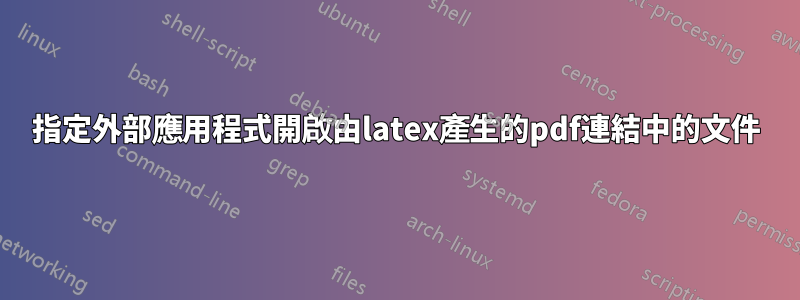
在 LaTeX-beamer 套件產生的 beamer 簡報中,我通常會執行以下操作:
\documentclass{article}
\usepackage[hidelinks]{hyperref}
\begin{document}
\href{run:myjava.jar}{Open Java Application}
\href{run:mypdf.pdf}{Open a pdf Document}
\href{run:myfile.custom}{Open a custom filetype}
\end{document}
evince當使用或查看生成的pdf並okular單擊鏈接時,我的Linux系統使用預定義的應用程式打開相應的文件(我猜它與gnome-open,exo-open或 所使用的相同xdg-open)。
現在有什麼方法可以在我的 LaTeX 程式碼中指定對給定檔案使用系統預設值之外的另一個應用程式嗎?像這樣的東西:
\documentclass{article}
\usepackage[hidelinks]{hyperref}
\begin{document}
\open[...path to oracle java...]{run:myjava.jar}{Open Java Application with Oracles Java} %%opens with oracle java
\open[... path to openjdk java.. ]{run:myjava.jar}{Open Java Application with openjdk}
\open[..path to okular]{run:mypdf.pdf}{Open a pdf Document with okular}
\open[..path to evince]{run:mypdf.pdf}{Open a pdf Document with evince}
\open[...path to my custom helper application...]{run:myfile.custom}{Open a custom filetype}
\end{document}


