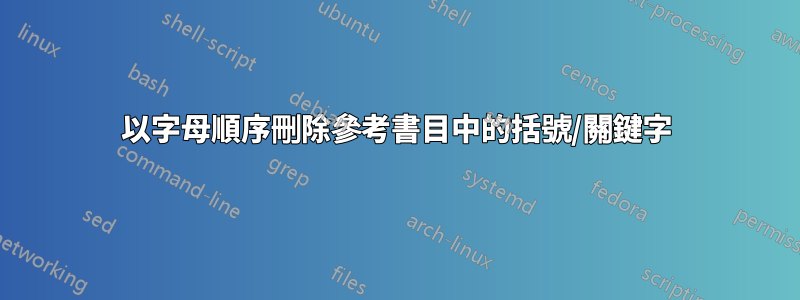
對於簡歷,我想列印出版物列表,而不在文本中引用它們。例如:
\documentclass{article}
\usepackage[utf8]{inputenc}
\usepackage[backend=biber,natbib=true,isbn=false,style=alphabetic,sorting=ydnt]{biblatex}
\begin{filecontents*}{foo.bib}
@inproceedings{rutz2011reproducibility,
AUTHOR = {Rutz, Hanns Holger and Miranda, Eduardo and Eckel, Gerhard},
TITLE = {{Reproducibility and Random Access in Sound Synthesis}},
BOOKTITLE = {Proceedings of the 37th International Computer Music Conference},
ADDRESS = {Huddersfield},
PAGES = {515--522},
YEAR = {2011}
}
\end{filecontents*}
\addbibresource{foo.bib}
\begin{document}
\nocite{rutz2011reproducibility}
\printbibliography
\end{document}
不幸的是,這將密鑰放在[RME11]條目前面的括號中:

我authoryear當然可以使用該樣式,但是參考文獻中名稱的格式不是我想要的。堅持風格alphabetic但放棄括號/鍵的最簡單方法是什麼?
我正在使用 biber 和 biblatex (我不想改變它)。
答案1
正如 Andrew Swann 指出的那樣,可以透過重新定義書目環境來抑制標籤(biblatex 稱之為):
\defbibenvironment{bibliography}
{\list
{}
{\setlength{\leftmargin}{\bibhang}%
\setlength{\itemindent}{-\leftmargin}%
\setlength{\itemsep}{\bibitemsep}%
\setlength{\parsep}{\bibparsep}}}
{\endlist}
{\item}


