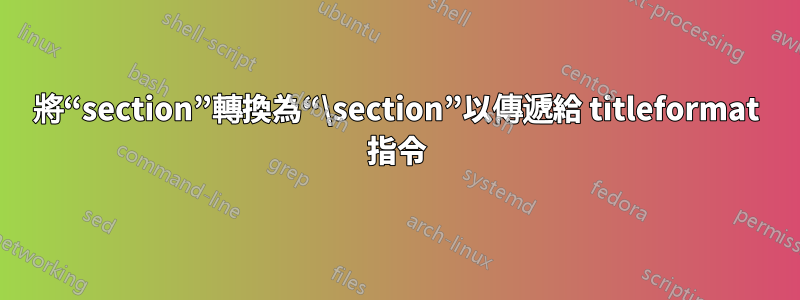
\titleformat包的命令調用titlesec方式如下:
\titleformat{\section}{<a few formatting options>}
\titleformat{\subsection}{<a few formatting options>}
我正在編寫一個小包來自動執行某些格式設置,包括節標題的格式設置,並且titlesec是我“環繞”的包之一。問題是我希望我的程式碼以以下形式編寫
\sectionfamily{section}{uppercase}
\sectionfamily{subsection}{italic}
這\sectionfamily是我的自訂命令,作為其執行的一部分,最終將調用\titleformat.為了解決這個問題,假設它的定義如下:
\newcommand{\sectionfamily}[2]{
\titleformat{\#1}{\itshape}{\thesection}{0pt}{}[]
}
如您所見,我正在嘗試轉換\sectionfamily{section}{...}為\titleformat{\section}{...},但我在這裡定義它的方式不起作用。我已經嘗試了許多組合\expandafter,\csname等等,但也無法讓這些組合中的任何一個發揮作用。建立別名命令並傳遞別名也失敗。
section有人知道可以轉換\section並使其發揮作用的方法嗎?
注意:該命令\titleformat{\section}{\itshape}{\thesection}{0pt}{}[]有效,並且可用於測試。完整的 MWE(或最小的不工作範例!!)是
\documentclass[11pt,oneside,a4paper]{article}
\usepackage{titlesec}
\begin{document}
\section{How does this look?}
\newcommand{\sectionfamily}[2]{
\titleformat{\#1}{\itshape}{\thesection}{0pt}{}[]
}
\sectionfamily{section}{italic}
%What I want to run:
%\titleformat{\section}{\itshape}{\thesection}{0pt}{}[]
\section{How does this look?}
\end{document}
答案1
必須有兩種\expandafter說法。首先生成命令序列,然後\titleformat在內部設定中擴展(但是,我沒有查看該包)
\documentclass[11pt,oneside,a4paper]{article}
\usepackage{titlesec}
\newcommand{\sectionfamily}[2]{%
\expandafter\titleformat\expandafter{\csname #1\endcsname}{\itshape}{\csname the#1\endcsname~}{0pt}{}[]
}
\sectionfamily{section}{italic}
\sectionfamily{subsection}{italic}
\begin{document}
\section{How does this look?}
%\newcommand{\sectionfamily}[2]{
% \titleformat{\#1}{\itshape}{\thesection}{0pt}{}[]
%}
%What I want to run:
%\titleformat{\section}{\itshape}{\thesection~}{0pt}{}[]
\section{How does this look?}
\subsection{Happy?}
\end{document}

答案2
使用expl3(由 加載xparse):
\documentclass[11pt,oneside,a4paper]{article}
\usepackage{titlesec}
\usepackage{xparse}
\ExplSyntaxOn
\NewDocumentCommand{\sectionfamily}{mm}
{
\fennell_section_family:nn { #1 } { #2 }
}
\cs_new_protected:Npn \fennell_section_family:nn #1 #2
{
\tl_clear:N \l_fennell_section_font_tl
\tl_clear:N \l_fennell_section_format_tl
\str_case:nn { #2 }
{
{ italic } { \tl_set:Nn \l_fennell_section_font_tl { \itshape } }
{ uppercase } { \tl_set:Nn \l_fennell_section_format_tl { \MakeUppercase } }
}
\use:x
{
\exp_not:N \titleformat
{ \exp_not:c { #1 } }
{ \exp_not:V \l_fennell_section_font_tl }
{ \exp_not:c { the#1 } }
{ 1em }
{ \exp_not:V \l_fennell_section_format_tl }
}
}
\ExplSyntaxOff
\sectionfamily{section}{uppercase}
\sectionfamily{subsection}{italic}
\begin{document}
\section{How does this look?}
\subsection{How does this look?}
\end{document}
您可以根據給定的範例添加其他關鍵字。不過,我認為這種「自動化」並不會帶來太多好處。



