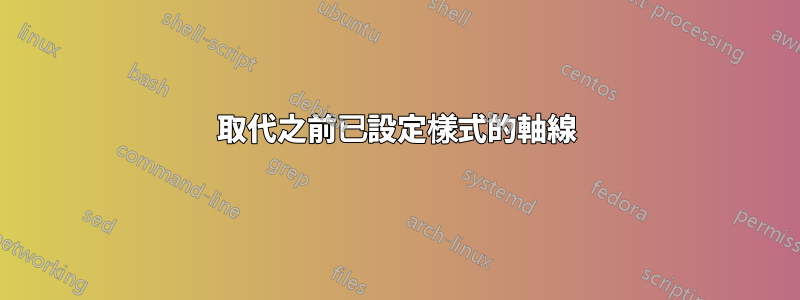
我不知道如何將軸線樣式從“帶箭頭”(在樣式中設定)覆蓋為“無箭頭”。
這是一個 MWE:
\documentclass[]{scrartcl}
\usepackage[utf8]{inputenc}
\usepackage{pgfplots,tikz}
\pgfplotsset{compat=newest}
\pgfplotsset{
axisStyle/.style={axis y line =left,
axis x line =bottom,
axis line style ={very thick}}
}
\begin{document}
\begin{figure}[htbc]
\centering
\begin{tikzpicture}
\begin{axis}
[ axisStyle,
axis y line=none,
axis y line*=left,
axis x line*=bottom,
ymax=5
]
\addplot[domain=-2:2] {x^2};
\end{axis}
\end{tikzpicture}
\end{figure}
\end{document}
正如您所看到的,簡單地將線條樣式設為“無箭頭”既不起作用,也沒有幫助首先將其設為無。
注意:實際上,我的樣式當然包含更多選項,因此使用該樣式並在可能的情況下更改這兩個設定仍然是合理的。
答案1
若要修改軸線的樣式,請使用<axis> axis line style={<styles>},其中<axis>是要修改的軸(x、y、z或省略以設定所有軸的樣式),<styles>就是要套用的樣式。
因此,我們可以axis line style={-}在axis選項中使用來覆蓋axisStyle軸線,並在本地設定沒有箭頭提示。這裡我省略了,<axis>因為只畫了一條軸線,但效果和 是一樣的x axis line style。
這些鑰匙將是附加的到目前安裝的軸線樣式,這就是axis line style ={very thick}fromaxisStyle仍然有效的原因。
\documentclass[tikz]{standalone}
\usepackage{pgfplots,tikz}
\pgfplotsset{compat=1.12}
\pgfplotsset{
axisStyle/.style={
axis y line =left,
axis x line =bottom,
axis line style ={very thick},
}
}
\begin{document}
\begin{tikzpicture}
\begin{axis}[
axisStyle,
axis line style={-},
axis y line=none,
ymax=5,
]
\addplot[domain=-2:2] {x^2};
\end{axis}
\end{tikzpicture}
\end{document}



