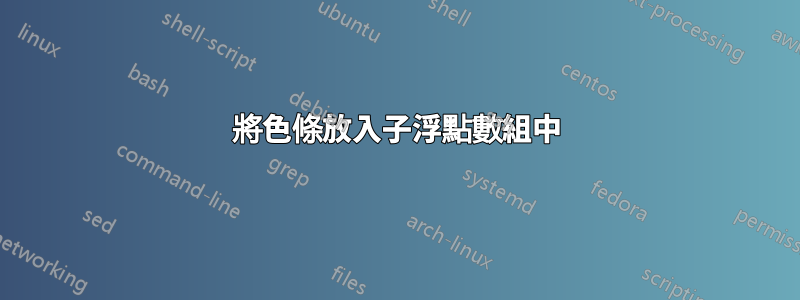
我創建了一個子浮點數組,它顯示我使用 matlab 生成的不同熱圖。這非常有效,直到我想包含用 tikz 產生的色條。
我知道我的方法行不通,但我不知道該怎麼做。以下是我產生您在上面看到的內容的方法:
\documentclass[12pt,a4paper, table]{report}
\usepackage{graphicx}
\usepackage{tikz,pgfplots}
\usepackage{tikz}
\usepackage{float}
\usetikzlibrary{shapes,arrows,shapes.multipart,positioning,decorations.text,fit}
\usepackage{lipsum}
\usepackage{tikz,pgfplots}
\usepackage{graphicx}
\usepackage{psfrag}
\usepackage{subfig}
\usepackage{subcaption}
\begin{document}%****************************************************
\begin{figure}[htp]
\centering
\subfloat[][]{\label{figur:1}\includegraphics[width=3cm]{Depth_n_10m_cy_0_rot_0.png}}
\quad
\subfloat[][]{\label{figur:2}\includegraphics[width=3cm]{Depth_n_10m_cy_3_rot_0.png}}
\quad
\fbox{\subfloat[][]{\label{figur:3}\includegraphics[width=3cm]{Depth_n_10m_cy_6_rot_0.png}}
\begin{tikzpicture}
\begin{axis}[
at={(-3,-0.5)},
% hide axis,
% scale only axis,
height=0pt,
width=0pt,
colormap/jet,
colorbar,
point meta min=0,
point meta max=10,
colorbar style={
height=0.20\textwidth, % Höhe der Colorbar
xtick={2,4,6,8,10}
}]
% \addplot [] {};
\end{axis}
\end{tikzpicture}}
\\
\subfloat[][]{\label{figur:4}\includegraphics[width=3cm]{Depth_n_10m_cy_0_rot_-0_1.png}}
\quad
\subfloat[][]{\label{figur:5}\includegraphics[width=3cm]{Depth_n_10m_cy_3_rot_-0_1.png}}
\quad
\subfloat[][]{\label{figur:6}\includegraphics[width=3cm]{Depth_n_10m_cy_6_rot_-0_1.png}}
\\
\subfloat[][]{\label{figur:7}\includegraphics[width=3cm]{Depth_n_10m_cy_0_rot_-0_2.png}}
\quad
\subfloat[][]{\label{figur:8}\includegraphics[width=3cm]{Depth_n_10m_cy_3_rot_-0_2.png}}
\quad
\subfloat[][]{\label{figur:9}\includegraphics[width=3cm]{Depth_n_10m_cy_6_rot_-0_2.png}}
\label{fig:sensitivity towards pose}
\caption{Figure}
\end{figure}
\end{document} %******
我打算將色條與第一行影像垂直對齊,該怎麼做?
答案1
這不是您問題的解決方案,而是可以避免垂直對齊問題的替代分佈。
不要使用垂直格式的顏色圖,而是將其水平放置在圖形頂部。
\documentclass[12pt,a4paper, table]{report}
\usepackage{graphicx}
\usepackage{tikz,pgfplots}
\usepackage{tikz}
\usepackage{float}
\usetikzlibrary{shapes,arrows,shapes.multipart,positioning,decorations.text,fit}
\usepackage{lipsum}
\usepackage{tikz,pgfplots}
\usepackage{graphicx}
\usepackage{psfrag}
\usepackage{subfig}
%\usepackage{subcaption}
\begin{document}
\begin{figure}[htp]
\centering
\begin{tabular}{ccc}
\multicolumn{3}{c}{\begin{tikzpicture}
\begin{axis}[
at={(-3,-0.5)},
hide axis,
scale only axis,
height=0pt,
width=5cm,
colormap/jet,
colorbar horizontal,
point meta min=0,
point meta max=10,
colorbar style={
% height=0.20\textwidth, % Höhe der Colorbar
xtick={2,4,6,8,10}
}]
% \addplot [] {};
\end{axis}
\end{tikzpicture}}\\
\subfloat[][]{\label{figur:1}\includegraphics[width=3cm]{example-image}}
&
\subfloat[][]{\label{figur:2}\includegraphics[width=3cm]{example-image}}
&
\subfloat[][]{\label{figur:3}\includegraphics[width=3cm]{example-image}}\\
\subfloat[][]{\label{figur:4}\includegraphics[width=3cm]{example-image}}
&
\subfloat[][]{\label{figur:5}\includegraphics[width=3cm]{example-image}}
&
\subfloat[][]{\label{figur:6}\includegraphics[width=3cm]{example-image}}
\\
\subfloat[][]{\label{figur:7}\includegraphics[width=3cm]{example-image}}
&
\subfloat[][]{\label{figur:8}\includegraphics[width=3cm]{example-image}}
&
\subfloat[][]{\label{figur:9}\includegraphics[width=3cm]{example-image}}
\end{tabular}
\label{fig:sensitivity towards pose}
\caption{Figure}
\end{figure}
\end{document}

答案2
我遇到了同樣的問題,Gonzalo Medina 提出了一個非常有用的解決方案 這個話題。
值得檢查一下。特別是,如果需要一個垂直色條和一些子圖,就像馬丁在這裡問的那樣。


