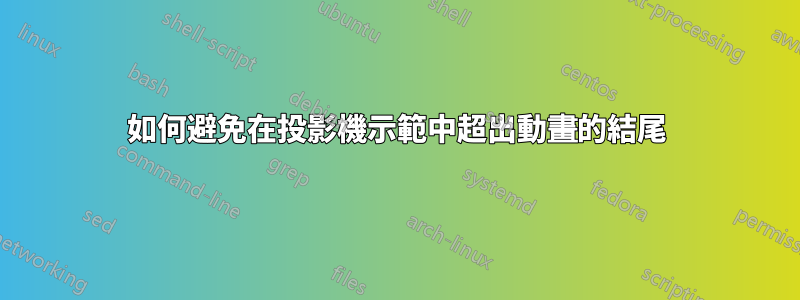
我想使用 animatevalue 對一些覆蓋層進行動畫處理,但我不知道如何在最後一個覆蓋層停止動畫。有沒有辦法讓它獨立於作業系統和pdf閱讀器?如果沒有,您如何在任何可以完成此操作的閱讀器中執行此操作(我懷疑只有 Adobe Reader 可以執行此操作,但我不確定。)。
這是我想要製作動畫並在第二幀之前停止的一個最小範例。
\documentclass[12pt,t]{beamer}
\DeclareGraphicsExtensions{.pstex,.eps,.ps,.pdf,.png,.jpeg,.jpg}
\setbeameroption{hide notes}
%\usetheme{default}
%\useinnertheme{default}
\usepackage{graphicx,wrapfig}
\setbeamertemplate{footline}{%
\raisebox{5pt}{\makebox[\paperwidth]{\hfill\makebox[20pt]{\color{gray}
\scriptsize\insertframenumber/\inserttotalframenumber}}}\hspace*{5pt}}
\usenavigationsymbolstemplate{}
\begin{document}
\newlength\ciscowidth
\begin{frame}
\animate<2-35>
\animatevalue<1-35>{\ciscowidth}{0.7\textwidth}{0.2\textwidth}
\frametitle{``Layered'' Data Centre}
\begin{wrapfigure}[5]{R}{\ciscowidth}%\ciscowidth}
%\includegraphics[width=\ciscowidth]{cisco-layered.jpg}
\end{wrapfigure}
~\uncover<36->{
Here is a bunch of text
Here is a bunch of text
Here is a bunch of text
Here is a bunch of text
Here is a bunch of text
Here is a bunch of text
Here is a bunch of text
Here is a bunch of text
Here is a bunch of text
Here is a bunch of text
}
\end{frame}
\begin{frame}
\frametitle{Another frame}
\end{frame}
\end{document}


